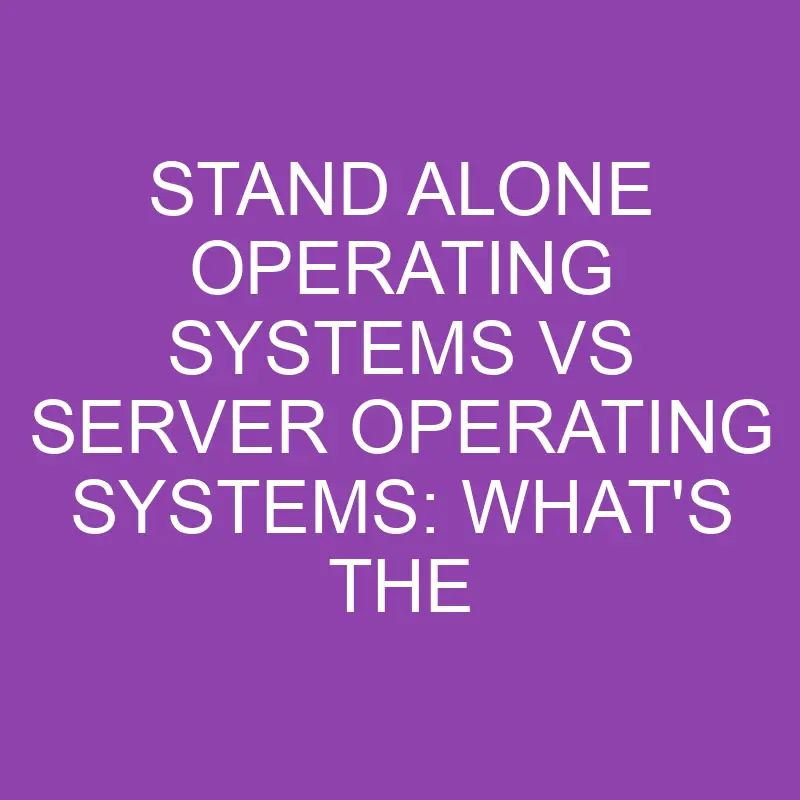Post Contents
- Stand Alone Operating Systems Vs Server Operating Systems: What’s the Difference?
- What is a Standalone Operating System?
- What is a Server Operating System?
- The Advantages of Standalone Operating Systems
- The Advantages of Server Operating Systems
- How are Stand Alone Operating Systems Different from Server Operating Systems?
- Pros and Cons of Stand Alone Operating Systems and Server Operating Systems
- Conclusion
Stand Alone Operating Systems Vs Server Operating Systems: What’s the Difference?
Both stand alone operating systems (OSes) and server operating systems are used in different ways. A stand alone OS is installed on a computer system on its own, whereas a server OS runs on a computer system as part of a network. Here’s a look at the key differences between these two types of OSes:
Stand Alone OSes
– Are installed on their own
– Are designed for single users or small businesses
– Can be more efficient when it comes to running programs and performing tasks independently
Server Operating Systems
– Are installed on computers that act as servers, such as web servers, file servers, and print servers
– Are designed to run multiple users simultaneously and handle large workloads
– Often include features that are not available in stand alone OSes
What is a Standalone Operating System?
A standalone operating system is a computer program that runs on its own, without the help of a server. Standalone systems are common on smaller devices, such as smartphones and tablets, because they require less memory and storage space than a server operating system. They’re also more mobile, since they can be installed on a USB drive or SD card and used without an internet connection.
Server operating systems are designed to run on servers. They’re usually much more complex than standalone systems, because they need to be able to handle multiple users and processes simultaneously. Server operating systems are used by businesses for things like email and online banking, because they need to be reliable and secure.
What is a Server Operating System?
Server operating systems are designed to manage and control the functions of a computer system by providing centralized management, security and performance features. They are typically used on large, complex networks where reliability is important and administrators need easy access to performance statistics. Server operating systems include features such as virtual memory, networking tools and security features.
A stand-alone operating system is a computer program that performs all the basic tasks of running a computer system, including controlling the flow of information between users and applications. These programs can be installed on your own computer or on the computers in a networked environment. Stand-alone operating systems are not typically used on large, complex networks because they do not provide centralized management features.
The Advantages of Standalone Operating Systems
A standalone operating system is a computer operating system that is not embedded in any other software and runs as its own independent program. This type of operating system is typically used on portable devices such as laptops or personal computers, and can be more effective in controlling security because it doesn’t rely on the security features of the underlying hardware or software.
Additionally, standalone operating systems typically have a larger feature set than server operating systems, making them more versatile for individual users.
Server operating systems are designed to run on servers, which are large centralized systems that handle a variety of tasks, including processing information and distributing files. This type of system is often used by businesses or organizations to maximize efficiency and manage resources.
The Advantages of Server Operating Systems
Server operating systems have many advantages over stand-alone operating systems. These advantages include:
-Server operating systems are more stable and reliable. When a problem occurs, server operating systems are typically much more efficient at fixing the issue than a stand-alone operating system would be.
-Server operating systems can be scaled up or down without compromising performance. This is especially important in today’s internet-based world where companies may need to keep their servers small but still be able to handle high traffic loads.
-Server operating systems can be customized to better suit the needs of specific businesses or industries. For example, certain server operating systems are designed specifically for the healthcare industry, while others are tailored for the business world.
How are Stand Alone Operating Systems Different from Server Operating Systems?
A stand-alone operating system is a computer program that runs on its own, independantly of any other software. They are often used in industrial and scientific applications where reliability and security are important factors.
Server operating systems are used in businesses, schools, and other organizations with more than one computer. They interact with other software to provide a centralized user interface for users.
Pros and Cons of Stand Alone Operating Systems and Server Operating Systems
When it comes to operating systems, there are two main types: stand-alone and server. A stand-alone OS is designed to work on a single computer, whereas a server OS is designed to run on one or more computers in a network.
The benefits of using a server OS include the ability to share resources (such as files and printers) between multiple computers in a network, and the ability to centrally manage and monitor those resources. The downside of using a server OS is that it can be more expensive to purchase and maintain than a stand-alone OS.
Additionally, server OSes are generally not as user-friendly as stand-alone OSes, and they may not be as robust when it comes to performing certain tasks (such as playing video games).
Ultimately, which operating system is best for you depends on your specific needs and preferences. If you’re looking for more centralized management of resources, then a server OS might be the right choice for you.
If you’re primarily concerned with ease of use and compatibility with your various devices and applications, then a stand-alone OS might be better suited for you.
Conclusion
Operating systems are the foundation on which all other software is built. They provide the basic functionality that allows your applications to run, and they manage files, processes, drivers, and memory allocation for your computer. Server operating systems serve a specific purpose in a business setting:
They power the back-end infrastructure of Web sites and businesses by managing their servers, storage, networking, and security. In this article we’ll take a look at some of the key differences between stand alone operating systems (such as Windows) and server operating systems (like Unix), so that you can make an informed decision about which one is best for your needs.