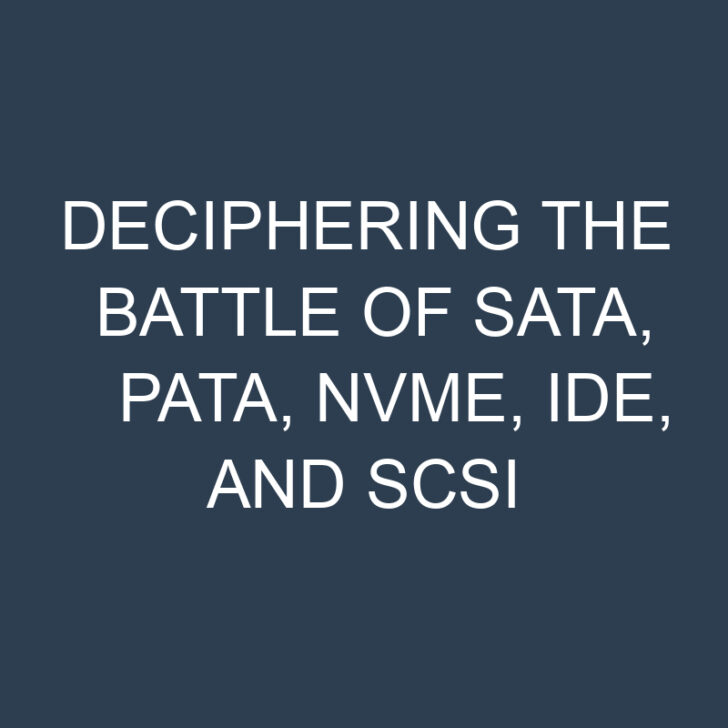When it comes to storage technologies like SATA, PATA, NVMe, IDE, and SCSI, the options can be overwhelming. As a tech enthusiast, I’ve delved into the world of these storage interfaces to understand their differences and functionalities. Each technology has its strengths and limitations, making it crucial to choose the right one for your specific needs.
In this article, I’ll break down the key characteristics of SATA, PATA, NVMe, IDE, and SCSI to help you make an informed decision when selecting a storage solution. Whether you’re looking for speed, compatibility, or reliability, knowing the distinctions between these interfaces is essential in optimizing your system’s performance. Let’s dive into the intricate details of SATA vs PATA vs NVMe vs IDE vs SCSI to unravel the mysteries behind these storage technologies.
Post Contents
Key Takeaways
- SATA offers a balance between speed, cost, and capacity, making it widely used with easy installation and compatibility features.
- PATA, though an older interface, played a crucial role in the development of storage technologies, offering reliability and historical significance in computing.
- NVMe technology provides lightning-fast data transfer speeds, reduced latency, and scalability, making it ideal for high-performance computing tasks.
- IDE technology, known for its simplicity and cost-effectiveness, has been largely replaced by faster interfaces like SATA and NVMe due to its limitations.
- SCSI, a robust and high-performance interface, supports daisy-chaining multiple devices with exceptional data transfer rates, making it preferred in enterprise environments for reliability and performance.
Understanding SATA Technology
When it comes to storage technologies, SATA stands out as one of the most commonly used interfaces in modern systems. It offers a balance between speed, cost, and capacity, making it a popular choice for a wide range of users, from everyday consumers to professionals.
SATA (Serial Advanced Technology Attachment) is known for its ease of installation and hot-swapping capabilities, allowing users to add or remove drives without having to power down the system. Additionally, it provides decent data transfer speeds, making it suitable for tasks that require a good balance between performance and affordability.
One of the key advantages of SATA is its wide compatibility with various devices, ensuring that users can easily connect SATA drives to a multitude of systems and peripherals. Whether you’re looking to upgrade your storage on a personal computer or a server, SATA offers a versatile solution that caters to different needs.
Overall, understanding the nuances of SATA technology can empower users to make informed decisions when it comes to selecting storage solutions for their specific requirements. With its reliability, cost-effectiveness, and broad industry support, SATA continues to be a prevalent choice in the world of storage interfaces.
Exploring PATA Technology
When it comes to the evolution of storage technologies, PATA (Parallel ATA) stands out as one of the early interfaces used for connecting storage devices to computers. PATA cables are wider and flatter compared to SATA cables, and they typically come in two variations: IDE (Integrated Drive Electronics) and ATA (Advanced Technology Attachment).
One of the main differences between PATA and SATA is the way data is transferred. PATA transfers data in parallel, meaning it sends multiple bits of data simultaneously, while SATA transfers data serially, sending one bit at a time. This difference results in SATA being generally faster and more efficient compared to PATA.
Although PATA has largely been replaced by SATA in modern computing, understanding its historical significance is essential in appreciating the progression of storage technologies. PATA was known for its reliability and compatibility with a wide range of devices during its prime.
While PATA may not be as prevalent today, it played a crucial role in the development of storage technologies, paving the way for more advanced and efficient interfaces like SATA, NVMe, IDE, and SCSI.
Unleashing the Power of NVMe
When it comes to speed and efficiency in storage, nothing quite compares to NVMe (Non-Volatile Memory Express) technology. Unlike its predecessors like SATA and PATA, NVMe takes performance to the next level with lightning-fast data transfer speeds and reduced latency.
One of the key advantages of NVMe is its ability to leverage the speed and low latency of modern PCIe (Peripheral Component Interconnect Express) interfaces. This direct connection allows for incredibly fast data transfer rates, making NVMe SSDs ideal for high-performance computing tasks.
NVMe also offers improved parallelism by enabling multiple data access requests to be processed simultaneously. This parallel processing capability translates to faster file transfers and quicker access to stored data, perfect for demanding applications like gaming, video editing, and data analysis.
Furthermore, NVMe drives are highly scalable and can easily keep up with evolving storage needs. As SSD technology continues to advance, NVMe remains at the forefront of innovation and speed, making it the go-to choice for users who require top-tier performance from their storage solutions.
In today’s fast-paced digital landscape, embracing NVMe technology is essential for those seeking cutting-edge performance and efficiency in their storage devices. With NVMe leading the way in speed and reliability, storage solutions have never been more powerful and responsive.
Overview of IDE Technology
In my journey through storage technologies, I come across IDE (Integrated Drive Electronics), an interface standard that revolutionized the way we connect storage devices to computers. Here are some key points about IDE technology:
- Development: IDE was introduced in the late 1980s and became popular due to its simplicity and cost-effectiveness.
- Connector: IDE drives typically use a 40-pin connector for data transfer and a 4-pin Molex connector for power.
- Speed: IDE interfaces like ATA/ATAPI offer data transfer rates ranging from 33 MB/s (ATA-1) to 133 MB/s (ATA-6).
- Limitations: IDE technology is limited by its relatively slower speeds and lack of hot-swapping capabilities compared to newer interfaces like SATA and NVMe.
- Popularity: IDE was widely used in desktop PCs and early laptops but has been largely replaced by faster and more efficient interfaces like SATA and NVMe.
- Compatibility: Many older storage devices, such as HDDs and optical drives, still use the IDE interface, requiring adapters or special cards for connection to modern systems.
- Legacy Support: Despite its age, IDE technology is still relevant in some niche applications and older systems that require compatibility with legacy hardware.
- Transition: As technology advances, the shift towards faster and more efficient interfaces like NVMe continues to reshape the storage landscape, leaving IDE as a remnant of a bygone era.
Delving into the World of SCSI
As I shift focus towards SCSI in the realm of storage interfaces, I can’t help but acknowledge its historical significance. SCSI (Small Computer System Interface) is a versatile interface that dates back to the early 1980s, known for its robust performance and connectivity options. Unlike IDE, SCSI supports daisy-chaining multiple devices, offering faster data transfer rates and greater flexibility.
In terms of speed, SCSI has outpaced IDE, with data transfer rates reaching up to 640 MB/s. This exceptional speed made SCSI a popular choice for servers and workstations requiring high performance. Moreover, SCSI introduced advanced features like hot-swapping, allowing for seamless device connections and removals without system shutdowns.
Despite its advantages, SCSI has become less prevalent in consumer-grade devices due to its higher cost and complexity compared to SATA and NVMe interfaces. However, SCSI remains a favored choice in enterprise environments where reliability and performance are paramount. With modern SCSI versions like SAS (Serial Attached SCSI) offering improved speeds and compatibility, SCSI continues to hold its ground in certain niches of the storage market.
Overall, delving into the world of SCSI unveils a rich history of innovation and reliability. While SATA, NVMe, and other interfaces have gained mainstream popularity, SCSI’s legacy as a robust and high-performance storage interface endures in specialized applications across various industries.
Conclusion
In the world of storage interfaces, SCSI stands out for its robust performance and versatility. With faster data transfer rates and advanced features like hot-swapping, SCSI has been a go-to choice for high-performance environments. While SATA and NVMe have gained popularity in consumer devices, SCSI remains a top contender in enterprise settings for its reliability and speed. The evolution of SCSI into modern versions like SAS continues to enhance its capabilities, making it a preferred option for specialized applications across industries. As newer interfaces emerge, SCSI’s legacy of innovation and resilience in the storage market remains strong.
Frequently Asked Questions
What is SCSI technology and when did it emerge?
SCSI stands for Small Computer System Interface, and it emerged in the early 1980s.
What are some key features of SCSI technology?
SCSI supports daisy-chaining multiple devices, offers data transfer rates up to 640 MB/s, and allows hot-swapping.
Where does SCSI excel in terms of usage?
SCSI has excelled in high-performance environments like servers and workstations.
Why is SCSI less common in consumer devices?
The higher cost and complexity of SCSI have limited its adoption in consumer devices compared to SATA and NVMe.
What are some advancements in SCSI technology?
Modern versions like SAS (Serial Attached SCSI) enhance speed and compatibility.
Is SCSI still relevant today?
Yes, SCSI remains a preferred choice in enterprise settings for its reliability and performance.