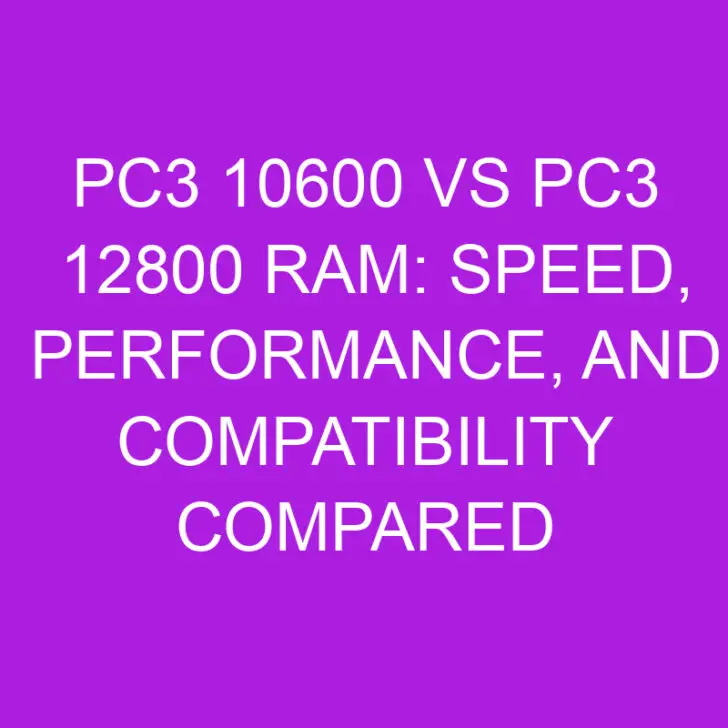When it comes to upgrading your computer’s memory, the options can sometimes feel overwhelming. One common decision that many computer users face is choosing between PC3 10600 and PC3 12800 RAM. These two types of RAM may seem similar at first glance, but there are important differences that can impact your computer’s performance. In this article, I’ll break down the key features and benefits of PC3 10600 and PC3 12800 RAM, helping you make an informed decision for your specific needs. So, let’s dive in and explore the world of PC3 RAM!
Post Contents
- Performance Comparison of PC3 10600 and PC3 12800 RAM
- Understanding RAM Speed and Latency
- Factors to Consider when Choosing RAM
- Benefits of PC3 10600 RAM
- Benefits of PC3 12800 RAM
- Key Takeaways
- Conclusion
- Frequently Asked Questions
- Q: What are the factors to consider when choosing between PC3 10600 and PC3 12800 RAM?
- Q: How does the speed of the RAM impact system performance?
- Q: Does the CAS latency of the RAM affect performance significantly?
- Q: Is compatibility with the motherboard important?
- Q: What are the benefits of PC3 12800 RAM?
Performance Comparison of PC3 10600 and PC3 12800 RAM
When it comes to upgrading your computer’s memory, choosing the right RAM can have a significant impact on your computer’s overall performance. Two popular options on the market are PC3 10600 and PC3 12800 RAM. In this section, I’ll provide a performance comparison between these two types of RAM to help you make an informed decision.
1. Speed:
One of the key differences between PC3 10600 and PC3 12800 RAM is their speed. The numbers “10600” and “12800” in their names represent the maximum transfer rates in megabytes per second (MB/s) that they can achieve. PC3 10600 RAM has a speed of 1333 MHz, while PC3 12800 RAM operates at 1600 MHz. This means that PC3 12800 RAM can transfer data at a faster rate compared to PC3 10600 RAM, resulting in improved performance.
2. Bandwidth:
Bandwidth refers to the amount of data that can be transferred in a given amount of time. PC3 12800 RAM offers higher bandwidth compared to PC3 10600 RAM. With a bigger bandwidth, PC3 12800 RAM can handle more data simultaneously, allowing for smoother multitasking and improved overall system responsiveness.
3. Compatibility:
Another factor to consider is compatibility. PC3 10600 RAM is compatible with motherboards that support DDR3 memory technology. On the other hand, PC3 12800 RAM is also DDR3, but it operates at a higher speed and might not be compatible with all DDR3-supported motherboards. It’s important to check the specifications of your motherboard before making a decision.
4. Overclocking Potential:
For those who want to push their computer’s performance even further, PC3 12800 RAM has an advantage. Due to its higher speed, PC3 12800 RAM has more overclocking potential compared to PC3 10600 RAM. Overclocking involves running the RAM at a higher speed than its designated specifications, but it should be done with caution and with proper cooling solutions in place.
Understanding RAM Speed and Latency
Understanding RAM Speed and Latency
RAM speed and latency are important factors to consider when choosing between PC3 10600 and PC3 12800 RAM. Let’s dive into the details and understand what these terms mean and how they impact your computer’s performance.
RAM speed, measured in megahertz (MHz), refers to how quickly data can be accessed and transferred within the memory module. In simple terms, a higher RAM speed means faster data transfer, resulting in improved system responsiveness and multitasking capabilities.
On the other hand, latency refers to the time it takes for the RAM to respond to a command. It is measured in nanoseconds (ns). Lower latency indicates quicker response times, which can enhance overall system performance.
When comparing PC3 10600 and PC3 12800 RAM, the first thing to note is their respective speeds. PC3 10600 operates at a speed of 1333MHz, while PC3 12800 has a higher speed of 1600MHz. This means that PC3 12800 RAM is capable of transferring data at a faster rate than PC3 10600 RAM, resulting in smoother and more efficient system operations.
In terms of latency, PC3 10600 RAM typically has a CAS latency of 9 or 10, while PC3 12800 RAM has a CAS latency of 11 or 12. CAS latency refers to the delay between when the RAM receives a command and when it starts to respond. While lower latency is generally preferable, the difference between the CAS latencies of PC3 10600 and PC3 12800 RAM is minimal and may not significantly impact real-world performance.
To summarize, PC3 12800 RAM offers a higher speed compared to PC3 10600 RAM, which can result in improved overall system performance. While the CAS latency of PC3 12800 RAM is slightly higher, the difference is unlikely to be noticeable in day-to-day computing tasks and applications.
Remember that it is essential to consider the compatibility of the RAM with your motherboard before making a purchasing decision. Ensure that your motherboard supports the DDR3 standard and the specific RAM module you are considering.
Factors to Consider when Choosing RAM
When it comes to choosing the right RAM for your computer, there are several factors that you need to consider. The speed and latency of the RAM play a crucial role in determining the overall performance of your system.
RAM Speed: This refers to the speed at which data can be accessed and transferred within the memory module. The higher the speed, the faster your computer can process information. In the case of PC3 10600 vs PC3 12800 RAM, there is a significant difference in speed.
- PC3 12800 RAM has a speed of 1600MHz, while PC3 10600 RAM has a speed of 1333MHz. This means that PC3 12800 RAM can provide smoother and more efficient system operations.
Latency: Another important factor to consider is the latency of the RAM. Latency refers to the time it takes for the RAM to respond to a command. A lower latency indicates a faster response time.
- PC3 10600 RAM typically has a lower CAS latency of 9 or 10, while PC3 12800 RAM has a CAS latency of 11 or 12. Although PC3 10600 RAM has a slight advantage in terms of latency, the difference is unlikely to significantly impact real-world performance.
Compatibility: It is essential to consider the compatibility of the RAM with your motherboard before making a purchasing decision. Ensure that the RAM you choose is compatible with the specific type and model of your motherboard.
Taking all these factors into account, it is clear that PC3 12800 RAM offers a higher speed compared to PC3 10600 RAM. However, the slightly higher CAS latency of PC3 12800 RAM is not likely to have a significant impact on real-world performance. Ultimately, the choice between PC3 10600 and PC3 12800 RAM will depend on your specific needs and budget.
In the next section, I’ll discuss the benefits of upgrading your RAM.
Benefits of PC3 10600 RAM
When considering different types of RAM for your system, it’s essential to understand the benefits that each option offers. In the case of PC3 10600 RAM, there are several advantages that make it a reliable choice for many users. Let’s explore the benefits of PC3 10600 RAM:
- Cost-effective performance: One of the major advantages of PC3 10600 RAM is its affordability. It provides a good balance of price and performance, making it an attractive option for budget-conscious individuals. You can enjoy decent system performance without breaking the bank.
- Widespread compatibility: PC3 10600 RAM is compatible with a wide range of motherboards, ensuring that you won’t face any compatibility issues. This makes it a versatile choice for both upgrading existing systems and building new ones. You can rest assured that the PC3 10600 RAM will work seamlessly with your motherboard.
- Lower CAS latency: PC3 10600 RAM typically boasts a lower CAS latency compared to higher frequency RAM options. CAS latency refers to the time delay between the initiation of a command and the data transfer. While the difference in CAS latency might not be noticeable in day-to-day usage, it can still have a slight impact on overall system performance.
- Stable and reliable performance: The PC3 10600 RAM offers reliable and stable performance, ensuring smooth and efficient system operations. While it may not provide the highest speed available on the market, it still delivers a reliable level of performance that meets the needs of most users, including gamers, designers, and general computer users.
Overall, PC3 10600 RAM offers a cost-effective solution with reliable performance and widespread compatibility. Whether you’re building a new system or upgrading your existing one, PC3 10600 RAM can be a solid choice that meets your performance needs without straining your budget.
Benefits of PC3 12800 RAM
When it comes to PC3 12800 RAM, there are several advantages that make it a popular choice among computer enthusiasts. Here are some key benefits of opting for PC3 12800 RAM:
- Faster Speed: One of the main advantages of PC3 12800 RAM is its higher speed. With a frequency of 1600MHz, it offers a significant boost in performance compared to PC3 10600 RAM’s speed of 1333MHz. The higher speed allows for faster data transfer and smoother multitasking, resulting in a more efficient computing experience.
- Improved Performance: The faster speed of PC3 12800 RAM translates into improved overall performance. It allows for quicker access to data and applications, reducing loading times and enhancing the responsiveness of the system. Whether you’re gaming, video editing, or multitasking, PC3 12800 RAM can handle demanding tasks with ease.
- Future-Proof: Investing in PC3 12800 RAM ensures that your system is ready for future advancements in technology. As software and applications become more resource-intensive, having a higher-speed RAM like PC3 12800 ensures that your system can keep up with the evolving demands, providing you with a more seamless computing experience for years to come.
- Compatibility: PC3 12800 RAM offers broad compatibility with a wide range of motherboards. This means that whether you’re upgrading your current system or building a new one from scratch, you can easily find a motherboard that supports PC3 12800 RAM. This level of compatibility gives you more flexibility and options when it comes to choosing components for your system.
Overall, PC3 12800 RAM is an excellent choice for those seeking top-notch performance and future-proofing their system. Its faster speed, improved performance, and broad compatibility make it a reliable option for gamers, content creators, and anyone looking to maximize the performance of their computer.
Key Takeaways
- PC3 10600 RAM operates at a speed of 1333 MHz, while PC3 12800 RAM operates at a faster speed of 1600 MHz, resulting in improved performance for the latter.
- PC3 12800 RAM offers higher bandwidth compared to PC3 10600 RAM, allowing for smoother multitasking and improved system responsiveness.
- PC3 10600 RAM is compatible with motherboards that support DDR3 memory technology, while PC3 12800 RAM may not be compatible with all DDR3-supported motherboards, so it’s important to check compatibility before making a decision.
- PC3 12800 RAM has more overclocking potential compared to PC3 10600 RAM, but it should be done with caution and proper cooling solutions.
- RAM speed refers to how quickly data can be accessed and transferred within the memory module.
- PC3 12800 RAM has a higher speed compared to PC3 10600 RAM, resulting in improved overall system performance.
- Lower CAS latency indicates quicker response times, but the slight difference in CAS latencies between PC3 10600 and PC3 12800 RAM may not significantly impact real-world performance.
- It is essential to consider the compatibility of the RAM with the motherboard before making a purchasing decision.
- PC3 10600 RAM offers a cost-effective solution with reliable performance and widespread compatibility.
- PC3 12800 RAM offers faster speed, improved performance, and future-proofing capabilities for a more seamless computing experience.
- PC3 12800 RAM is a reliable option for gamers, content creators, and anyone looking to maximize their computer’s performance.
Conclusion
When it comes to choosing between PC3 10600 and PC3 12800 RAM, there are several factors to consider. The speed and latency of the RAM play a crucial role in determining the overall performance of your system. PC3 12800 RAM offers a higher speed of 1600MHz compared to PC3 10600 RAM’s speed of 1333MHz, resulting in smoother and more efficient operations.
While PC3 10600 RAM typically has a lower CAS latency, the slightly higher CAS latency of PC3 12800 RAM is unlikely to have a significant impact on real-world performance. It’s important to note that compatibility with your motherboard should also be taken into consideration before making a purchasing decision.
PC3 12800 RAM is an excellent choice for those seeking top-notch performance and future-proofing their system. Its faster speed, improved performance, and broad compatibility make it a reliable option for gamers, content creators, and anyone looking to maximize the performance of their computer. So, if you want a RAM that offers faster speeds and improved performance, PC3 12800 RAM is the way to go.
Frequently Asked Questions
Q: What are the factors to consider when choosing between PC3 10600 and PC3 12800 RAM?
A: The speed and latency of the RAM are crucial factors. PC3 12800 RAM has a higher speed of 1600MHz, while PC3 10600 RAM has a speed of 1333MHz. However, PC3 10600 RAM typically has a lower CAS latency.
Q: How does the speed of the RAM impact system performance?
A: The higher speed of PC3 12800 RAM (1600MHz) results in smoother and more efficient system operations compared to PC3 10600 RAM (1333MHz).
Q: Does the CAS latency of the RAM affect performance significantly?
A: PC3 10600 RAM has a lower CAS latency of 9 or 10, while PC3 12800 RAM has a CAS latency of 11 or 12. The slightly higher CAS latency of PC3 12800 RAM is unlikely to significantly impact real-world performance.
Q: Is compatibility with the motherboard important?
A: Yes, it is important to consider the compatibility of the RAM with the motherboard before making a purchasing decision.
Q: What are the benefits of PC3 12800 RAM?
A: PC3 12800 RAM offers faster speed, improved performance, future-proofing capabilities, and broad compatibility with a wide range of motherboards. It is an excellent choice for those seeking top-notch performance and maximizing the performance of their computer.