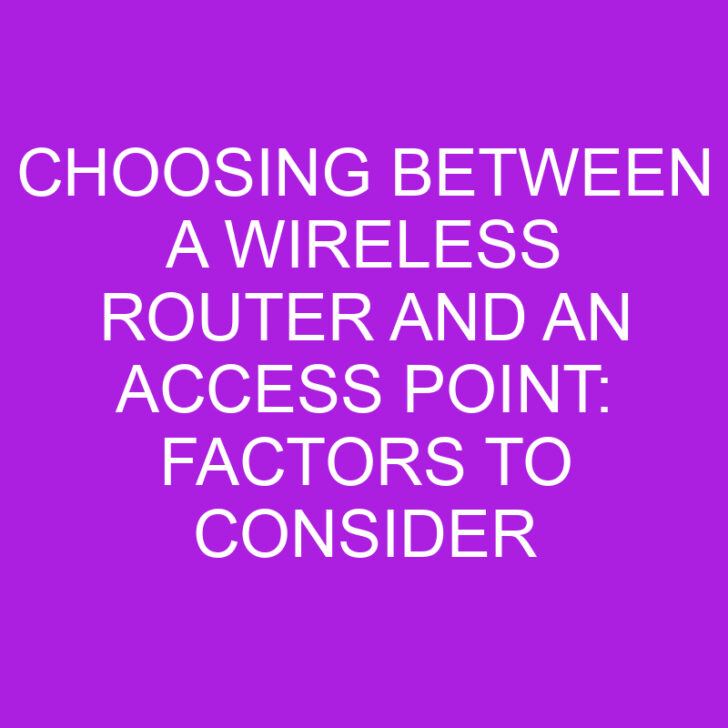Are you confused about the difference between a wireless router and an access point? Don’t worry, I’ve got you covered! In this article, I’ll break down the key differences between these two devices and help you understand which one is the best fit for your needs. Whether you’re setting up a new home network or upgrading your existing setup, knowing the distinction between a wireless router and an access point is crucial. So, let’s dive in and unravel the mysteries of these essential networking components!
Post Contents
- 1 What is a wireless router?
- 2 What is an access point?
- 3 Functionality comparison
- 4 Coverage and range
- 5 Price and features
- 6 Which one should you choose?
- 7 Key Takeaways
- 8 Conclusion
- 9 Frequently Asked Questions
- 9.1 1. What factors should I consider when choosing between a wireless router and an access point?
- 9.2 2. Which is better for a small space and a few devices: a wireless router or an access point?
- 9.3 3. Which is better for a larger space or extending network coverage to multiple floors or outdoor areas: a wireless router or an access point?
- 9.4 4. What advanced features do access points offer compared to wireless routers?
- 9.5 5. Are wireless routers more affordable than access points?
- 9.6 6. What should I consider when deciding between a wireless router and an access point?
- 9.7 7. What factors ultimately determine the choice between a wireless router and an access point?
What is a wireless router?
A wireless router is a device that combines the functions of a traditional router with the capabilities of a wireless access point. It serves as the central hub of your home network, connecting multiple devices and allowing them to communicate with each other and the internet.
Here’s how a wireless router works:
- Routing: A router directs data traffic between different networks. It helps to establish a connection between your local area network (LAN) and the wider internet by sending data packets to their intended destinations.
- Wireless Connectivity: In addition to routing, a wireless router also provides wireless connectivity by broadcasting a wireless signal. This allows devices such as smartphones, laptops, and smart home devices to connect to your network wirelessly, without the need for a physical connection.
- Security: Wireless routers often include built-in security features to protect your network from unauthorized access. These features can include firewalls, encryption protocols, and guest network options.
- Network Management: Modern wireless routers come with user-friendly interfaces that allow you to manage your network settings. From setting up parental controls and prioritizing certain devices or applications to monitoring network traffic and checking connected devices, you can have greater control over your home network.
Benefits of a Wireless Router:
- Convenient wireless connectivity for devices
- Central hub for networking and internet access
- Built-in security features for network protection
- User-friendly interface for network management
Having understood what a wireless router is, let’s now delve into the concept of an access point to further clarify the differences between the two.
What is an access point?
An access point is a device that enables wireless devices to connect to a wired network. It acts as a bridge between a wireless network and a wired network. Unlike a wireless router, which provides routing functionality and connects to the internet, an access point primarily focuses on providing wireless connectivity within a local network.
Here are a few key points to understand about access points:
- Wireless connectivity: An access point creates a wireless local area network (WLAN) by transmitting and receiving wireless signals. It allows multiple devices, such as laptops, smartphones, and tablets, to connect to the network wirelessly.
- Extended coverage: Access points can be strategically placed throughout a building or a large area to extend the wireless coverage. This is especially useful in environments where one wireless router might not provide sufficient coverage for all devices.
- Seamless roaming: Access points support seamless roaming, which means that connected devices can move from one access point to another without losing their network connection. This is particularly beneficial in environments where devices need to maintain a consistent network connection, such as in an office or a warehouse.
- Scalability: Access points offer scalability, allowing additional access points to be added to the network as needed. This enables the network to accommodate more wireless devices or expand coverage in larger areas.
- Centralized management: In larger deployments, access points can be managed centrally through a network management system. This provides administrators with the ability to monitor and configure multiple access points from a single interface, making network management more efficient.
An access point serves as a wireless bridge within a local network, providing wireless connectivity and extending network coverage. It plays a crucial role in enabling wireless devices to connect seamlessly and securely to a wired network. In the next section, I will dive deeper into the differences between a wireless router and an access point.
Functionality comparison
When comparing the functionality of a wireless router and an access point, there are a few key differences to consider. Understanding these differences will help you make an informed decision about which device is right for your needs.
Wireless Router
A wireless router is a device that combines the functionality of a standard router, a network switch, and a wireless access point. It serves as the central hub of your home or office network, connecting all of your devices to the internet. Here are some important points to know about the functionality of a wireless router:
- Network routing: A wireless router is responsible for routing network traffic between devices on your local network and the internet. It does this by assigning IP addresses, managing data packets, and ensuring that information is delivered to the correct destination.
- Switching capabilities: In addition to routing, a wireless router typically includes built-in network switches. This allows you to connect wired devices to the router and share the internet connection with multiple devices.
- Wi-Fi access point: A wireless router creates a Wi-Fi network, allowing devices to connect wirelessly. It broadcasts a signal that devices can detect and join, providing internet access within a certain range.
Access Point
Unlike a wireless router, an access point is solely focused on providing wireless connectivity within a local network. It acts as a bridge between a wired network and a wireless network. Here’s what you need to know about the functionality of an access point:
- Wired network extension: An access point can be strategically placed to extend the coverage of a wired network. This is particularly useful in large buildings or areas where a single wireless router may not provide sufficient coverage.
- Seamless roaming: Access points can support seamless roaming, allowing devices to maintain a stable connection as they move between different access points within the network. This is important in environments where mobility is essential, such as offices and hospitality venues.
- Central management: Access points often support centralized management, making it easier to configure and control multiple access points from a single interface. This scalability is especially beneficial in enterprise environments.
By understanding the functionality of a wireless router and an access point, you can make an informed decision about which device suits your specific networking needs. Whether you require a central hub for your home network or robust coverage for a large business environment, evaluating these differences is crucial for selecting the right solution.
Coverage and range
When it comes to coverage and range, there are some key differences between a wireless router and an access point that you need to consider. Let’s take a closer look.
Wireless Router:
A wireless router is designed to provide Wi-Fi access and network connectivity to multiple devices within a specific area. It typically has built-in antennas that transmit and receive signals, enabling devices to connect wirelessly. The coverage range of a wireless router depends on factors such as the signal strength, the number of walls and obstructions in the area, and the frequency band being used.
In general, a standard wireless router offers a coverage range of around 100-150 feet indoors and up to 300 feet outdoors. However, it’s important to note that these ranges can vary depending on the specific model, environmental factors, and interference from other devices.
Access Point:
An access point, on the other hand, is primarily focused on extending the coverage of a wired network. It acts as a central connection point for wireless devices to connect to the network. Unlike a router, an access point does not have routing capabilities. It simply provides wireless connectivity within a local network.
An access point can be a great solution for larger spaces or areas where you need to extend the coverage of your Wi-Fi network. By strategically placing multiple access points throughout your location, you can ensure that there are no dead zones and that all devices have a strong and reliable connection.
It’s worth mentioning that access points can also support seamless roaming, allowing devices to switch between different access points without any interruptions. This is particularly useful in environments where users are constantly on the move, such as office buildings or public spaces.
When it comes to coverage and range, a wireless router can provide coverage to a specific area, while an access point extends the coverage of a wired network. Consider your specific needs and the size of the area you want to cover when choosing between these two devices.
Now, let’s move on to the next section where we’ll discuss the scalability and manageability of wireless routers and access points.
Price and features
When comparing wireless routers and access points, it is important to consider the price and the features they offer. Let’s take a closer look:
Wireless Routers:
- Wireless routers are generally more affordable compared to access points. This is because they are designed to provide both network connectivity and Wi-Fi access in one device.
- Most wireless routers come with built-in features such as firewall protection, NAT (Network Address Translation), and DHCP (Dynamic Host Configuration Protocol) server capabilities. These features help to secure your network and simplify the configuration process.
- Additionally, wireless routers usually include multiple Ethernet ports, allowing you to connect wired devices directly to the router.
- Access points are typically more expensive than wireless routers. This is because they focus solely on extending the coverage and improving the signal strength of an existing wired network.
- Access points often have advanced features like VLAN (Virtual Local Area Network) support, multiple SSID (Service Set Identifier) capabilities, and seamless roaming. These features are useful in larger environments with multiple devices and users.
- Unlike wireless routers, access points do not have built-in firewall or DHCP server capabilities. They are purely designed to enhance network coverage and provide a reliable wireless connection.
When deciding between a wireless router and an access point, it’s essential to consider your budget and the specific features you require. If you need a device that provides both network connectivity and Wi-Fi access, a wireless router might be the right choice for you. However, if you already have a wired network in place and need to extend the coverage or improve signal strength, an access point is a more suitable option.
Remember, it’s important to assess your needs and consider factors such as coverage area, number of devices, and desired features before making a decision. Doing so will ensure that you choose the best device to meet your requirements without overspending.
Which one should you choose?
When it comes to choosing between a wireless router and an access point, there are several factors to consider. Both devices have their own advantages and it ultimately depends on your specific needs and requirements. Here’s a breakdown of what to consider when making your decision:
1. Network Coverage: If you have a small home or office space and just need to connect a few devices, a wireless router may be sufficient. However, if you have a larger space or need to extend your network coverage to multiple floors or outdoor areas, an access point would be a better option. Access points are designed to provide wider coverage and improve signal strength, ensuring a stable and reliable connection throughout your environment.
2. Advanced Features: Access points offer a range of advanced features that may be important to you depending on your use case. These features include VLAN support, multiple SSID capabilities, and seamless roaming. VLAN support allows you to separate and secure different parts of your network, while multiple SSID capabilities enable you to create separate network names for different groups of users. Seamless roaming ensures a seamless transition between access points as you move around your space without experiencing any drops in connectivity.
3. Budget: Wireless routers are generally more affordable compared to access points. If you have a limited budget and don’t require the advanced features offered by access points, a wireless router may be the more cost-effective choice. However, if you have the budget and require the additional features and improved network coverage of an access point, it may be worth investing in one for a more robust and efficient network setup.
4. Specific Requirements: Consider the specific features and capabilities you require for your setup. For example, if you need firewall protection, NAT, and DHCP server capabilities, a wireless router is the way to go. These features are typically not available on access points. On the other hand, if extending network coverage and improving signal strength are your primary concerns, an access point should be your choice.
Choosing between a wireless router and an access point depends on your network coverage needs, budget, and specific requirements. Assess your situation and consider the factors outlined above to make an informed decision. Remember, both options have their benefits, so choose the one that best suits your needs.
Key Takeaways
- A wireless router combines the functionalities of a traditional router and a wireless access point, serving as the central hub of a home network.
- An access point focuses on providing wireless connectivity within a local network and acts as a bridge between a wired network and a wireless network.
- Wireless routers provide convenient wireless connectivity, network routing, switching capabilities, and built-in security features.
- Access points offer extended coverage, seamless roaming, scalability, and centralized management for larger deployments.
- Wireless routers have coverage ranges of around 100-150 feet indoors and up to 300 feet outdoors, while access points can strategically extend the coverage of a wired network.
- Wireless routers are generally more affordable compared to access points and provide features such as firewall protection and DHCP server capabilities, while access points focus on improving signal strength and supporting advanced features like VLAN support and multiple SSID capabilities.
- Choosing between a wireless router and an access point depends on factors such as network coverage needs, budget, and specific requirements.
Conclusion
Choosing between a wireless router and an access point depends on several factors, including network coverage, budget, and specific requirements. If you have a small space and only need to connect a few devices, a wireless router may be sufficient. However, if you have a larger space or need to extend network coverage to multiple floors or outdoor areas, an access point would be a better option.
Access points offer advanced features such as VLAN support, multiple SSID capabilities, and seamless roaming. They also provide wider coverage and improved signal strength. While wireless routers are generally more affordable, access points offer additional features and improved network coverage.
Consider the specific features and capabilities you require when making a decision. If you need firewall protection, NAT, and DHCP server capabilities, a wireless router is the way to go. On the other hand, if extending network coverage and improving signal strength are your primary concerns, an access point should be your choice.
In the end, the decision between a wireless router and an access point comes down to your network coverage needs, budget, and specific requirements. Choose wisely to ensure a reliable and efficient wireless network.
Frequently Asked Questions
1. What factors should I consider when choosing between a wireless router and an access point?
When choosing between a wireless router and an access point, consider factors such as network coverage, advanced features, budget, and specific requirements.
2. Which is better for a small space and a few devices: a wireless router or an access point?
For a small space and only a few devices, a wireless router may be sufficient.
3. Which is better for a larger space or extending network coverage to multiple floors or outdoor areas: a wireless router or an access point?
For a larger space or extending network coverage, an access point would be a better option.
4. What advanced features do access points offer compared to wireless routers?
Access points offer advanced features such as VLAN support, multiple SSID capabilities, and seamless roaming.
5. Are wireless routers more affordable than access points?
Generally, wireless routers are more affordable than access points.
6. What should I consider when deciding between a wireless router and an access point?
Consider the specific features and capabilities you require. If you need firewall protection, NAT, and DHCP server capabilities, choose a wireless router. If extending network coverage and improving signal strength are your primary concerns, choose an access point.
7. What factors ultimately determine the choice between a wireless router and an access point?
The decision ultimately depends on your network coverage needs, budget, and specific requirements.