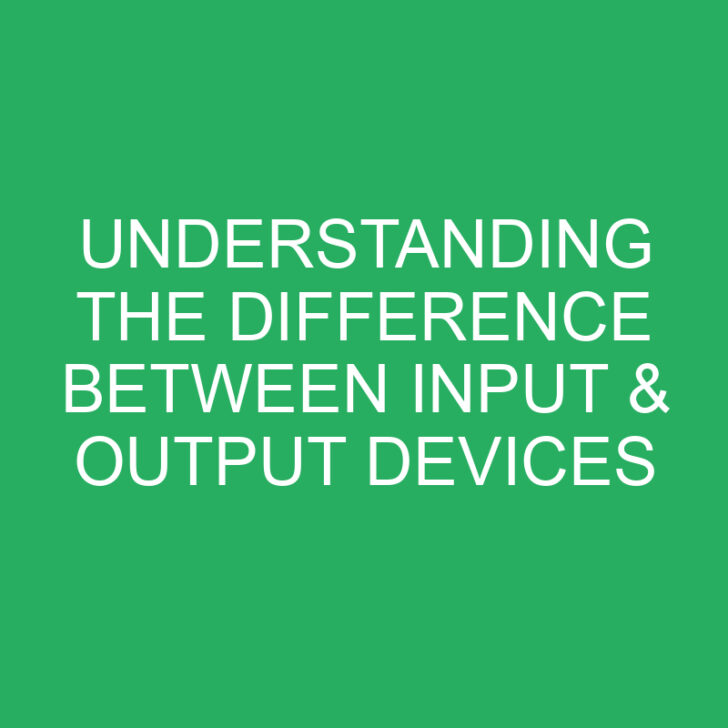Are you confused about the difference between input devices and output devices? Well, you’re not alone! Many people get these two terms mixed up, but fear not, I’m here to clear things up for you. In this article, I’ll explain the key distinctions between input devices and output devices, so you’ll never be confused again.
Let’s start with the basics. An input device is any hardware component that allows you to enter data or commands into a computer system. It’s like the gateway between you and your computer, enabling you to communicate and interact with it. Examples of input devices include keyboards, mice, touchscreens, and scanners. These devices take your physical actions, such as typing or moving a mouse, and convert them into digital signals that the computer can understand.
On the other hand, an output device is responsible for displaying or presenting information from the computer system. It takes the processed data and presents it to you in a format that you can understand. Common examples of output devices include monitors, printers, speakers, and projectors. These devices take the digital information from the computer and convert it into a form that you can see, hear, or otherwise perceive.
Post Contents
What are input devices?
When it comes to computers, input devices play a crucial role in allowing us to interact with the digital world. So what exactly are input devices? Well, in simple terms, they are the hardware components that enable us to enter data or commands into a computer system.
In today’s technologically advanced world, we come across various input devices on a daily basis. From traditional devices like keyboards and mice to modern ones like touchscreens and scanners, each input device serves a specific purpose in enhancing our interaction with computers.
- Keyboard: The trusty keyboard is one of the most widely used input devices. It allows us to type letters, numbers, and special characters into a computer system.
- Mouse: Another staple input device is the mouse. It enables us to move a cursor on the screen, select, drag, and perform various other actions.
- Touchscreen: Touchscreens have become increasingly popular, especially with the rise of smartphones and tablets. They allow us to directly interact with the screen by touching or swiping.
- Scanner: A scanner is an input device that digitizes physical documents or images and converts them into digital format.
- Microphone: While not as commonly thought of as a traditional input device, a microphone allows us to input audio or voice commands into a computer system.
These examples barely scratch the surface of the wide range of input devices available. Each device has its own unique functionality and purpose, tailored to meet the diverse needs of computer users.
So, why are input devices important? Well, simply put, they enable us to communicate with computers in a way that makes sense to us as human users. Without input devices, we would have no means of conveying our instructions or data to the computer.
In the next section, we’ll delve into the world of output devices and explore how they complement the input devices in creating a complete computing experience. But before we move on, let’s take a moment to appreciate the significance of input devices in the grand scheme of things. They are the gateway through which we input our thoughts and ideas into the digital realm, bridging the gap between humans and technology.
Examples of input devices
Now that we understand the importance of input devices, let’s take a closer look at some common examples. These devices are what allow us to interact with computers, enabling us to input data or commands and communicate with technology in a seamless manner.
- Keyboards: The trusty keyboard has been a staple input device for decades. It allows us to manually input text, numbers, and commands into a computer through the press of keys.
- Mice: This handheld device is another familiar input device. With a mouse, we can navigate through graphical user interfaces, select and move objects, and perform various actions by simply pointing and clicking.
- Touchscreens: Touchscreens have revolutionized how we interact with devices such as smartphones and tablets. They allow us to directly interact with the displayed content by touching the screen, enabling intuitive gestures like swiping, pinching, and tapping.
- Scanners: Scanners are input devices that convert physical documents or images into digital files. They capture visual data and transfer it to a computer, allowing us to store, edit, and share digital copies of printed material.
- Microphones: As the name suggests, microphones are audio input devices. They capture sound waves and convert them into electrical signals that can be processed and stored on a computer. We use microphones for tasks like voice recording, voice recognition, and online communication.
These are just a few examples of input devices that facilitate our interaction with computers. Each device serves a specific purpose and offers unique functionalities, allowing us to input data and commands in different ways.
How do input devices work?
Input devices play a crucial role in allowing us to interact with computers. They act as the bridge between humans and technology, enabling us to input data or commands into a computer system. Let’s take a closer look at how these input devices work and the different ways in which they allow us to send information to the computer.
Keyboard
One of the most common input devices is the keyboard. It consists of a set of keys, each representing a specific character, symbol, or function. When I press a key on the keyboard, it sends an electrical signal to the computer, which translates it into the corresponding character or command. Keyboards are essential for typing text, entering commands, and navigating through software applications.
Mouse
Another widely used input device is the mouse. It has a small pointing device that moves on a flat surface. When I move the mouse, its sensor detects the motion and sends signals to the computer. This allows me to control the movement of the cursor on the screen, making it easier to select, click, and interact with different elements and applications.
Touchscreens
Touchscreens are input devices that allow me to directly interact with the display by touching it. They are commonly found in smartphones, tablets, and some laptops. When I touch the screen, it detects my finger’s position and translates it into coordinates on the display. This allows me to tap, swipe, zoom, and perform various gestures to interact with the content and applications.
Scanners
Scanners are input devices used to convert physical documents or images into digital data. They capture the document or image using optical sensors and convert it into a digital format that the computer can understand. This enables me to store, edit, and share paper-based information in a digital form.
Microphones
Microphones are input devices that allow me to input audio data into the computer. They capture sound waves and convert them into electrical signals. This enables me to record audio, make voice commands, and communicate through voice or video calls.
Input devices work by translating our physical actions or input into electrical signals that the computer can process. Whether it’s typing on a keyboard, moving a mouse, touching a screen, or scanning a document, these devices enable us to communicate with computers effectively. They provide us with the means to enter data, give commands, and interact with software applications, making them an indispensable part of the computing experience.
What are output devices?
Output devices are an essential component of any computer system. They allow us to receive information or results from the computer in a format that we can understand. While input devices enable us to enter data or commands into the computer, output devices play a crucial role in presenting the processed information to us.
One of the most common examples of an output device is the monitor or display screen. It provides us with a visual representation of the data and allows us to see text, images, videos, and other forms of visual content. Monitors come in various sizes and resolutions, from small screens on laptops to large high-definition displays used for graphic design or gaming.
Another commonly used output device is the printer. Printers enable us to obtain hard copies of digital documents, reports, photos, and more. There are different types of printers available, such as inkjet printers, laser printers, and photo printers, each offering unique features and benefits.
In addition to visual output, computers also provide audio output through speakers or headphones. These devices allow us to hear sound effects, music, videos, and other audio content. Speakers come in various sizes and configurations, from built-in speakers on laptops or mobile devices to external speakers for better audio quality.
Apart from these, there are other output devices that cater to specific needs. For example, projectors can be used to display computer content on a larger screen or wall, making them ideal for presentations or movie nights. Plotters are specialized printers primarily used for architectural and engineering purposes, where precise and detailed drawings are required.
Overall, output devices are crucial in allowing us to perceive the results of our interactions with computers. They provide us with visual, audio, and even tactile feedback, bridging the gap between the digital world and our senses. Whether it’s a screen displaying a document, a printer producing a hard copy, or speakers playing our favorite music, output devices bring the computer’s output to life and enhance our overall computing experience.
Examples of output devices
When it comes to output devices, there is a wide range of options available that allow us to perceive the information processed by computers. Let’s take a closer look at some of the most common examples of output devices:
- Monitors: Monitors, or display screens, are one of the most widely used output devices. They allow us to visualize text, images, videos, and other content. With advancements in technology, monitors now come in various sizes and resolutions, providing a rich and immersive visual experience.
- Printers: Printers enable us to obtain hard copies of digital documents, images, and other materials. Whether it’s a document for work, a family photo, or a boarding pass, printers help bridge the gap between the digital world and the physical realm. There are different types of printers available, including inkjet printers, laser printers, and multifunction printers.
- Speakers: Output devices are not limited to visual information. Speakers are an essential component in any computer system, allowing us to listen to audio content such as music, podcasts, and videos. From high-quality sound systems to compact computer speakers, there is a range of options available to suit different preferences and requirements.
- Projectors: Projectors are a powerful output device that allows us to display content on a larger surface, such as a wall or a screen. They are commonly used in presentations, classrooms, and movie theaters, providing a larger-than-life viewing experience.
- Plotters: Plotters are output devices used primarily in the field of design and engineering. They are used to create precise and accurate drawings, diagrams, and charts. Plotters use pens to draw on large sheets of paper, making them ideal for creating architectural plans, maps, and technical illustrations.
Each of these output devices plays a crucial role in enhancing our overall computing experience. Whether it’s a screen displaying a document, a printer producing a hard copy, or speakers playing audio content, output devices allow us to perceive and interact with the results of our interactions with computers in a tangible and meaningful way. By bridging the gap between the digital world and our senses, they help bring our ideas and creations to life.
How do output devices work?
When it comes to computers, output devices play a crucial role in presenting information to us in a format that we can understand. These devices take the processed data and transform it into something tangible and perceptible. In this section, I will explain how output devices work to bridge the gap between the digital world and our senses.
Monitors:
Monitors are one of the most common output devices used in computers. They display visual content, such as text, images, videos, and graphics. Monitors work by receiving electrical signals from the computer’s graphics card and converting them into visual elements on the screen. The pixels on the monitor’s display create different colors and shapes to form the images we see. Whether it’s browsing the internet, watching movies, or working on documents, monitors allow us to visualize digital content.
Printers:
Printers are another essential output device that allows us to obtain hard copies of digital documents and images. They work by transferring the digital data onto paper or other printable materials. Printers use various techniques such as inkjet, laser, or dot matrix to reproduce the content onto the medium. Inkjet printers, for example, use tiny droplets of ink to create high-quality prints. With printers, we can bring digital information into the physical world, making it tangible and shareable.
Speakers:
Speakers are output devices that enable us to listen to audio content. They convert electrical signals from the computer into sound waves that we can hear. Inside speakers, there are drivers that vibrate and create different frequencies of sound, reproducing music, dialogue, or any other audio feed accurately. Whether it’s listening to music, watching videos, or participating in online meetings, speakers enrich our computing experience by delivering clear and immersive audio.
Projectors:
Projectors provide a larger display surface for presentations, movies, or any other content that demands a larger view. They work by projecting light onto a screen or any other suitable surface. Projectors use lenses and mirrors to enlarge the image from a smaller source, such as a computer or DVD player, and project it onto a larger canvas. This allows us to showcase our work, presentations, or movies on a bigger scale, making the viewing experience more immersive and engaging.
Conclusion
Input and output devices play a crucial role in our interaction with computers. Input devices allow us to input data and commands, while output devices present the processed information to us in a format that we can understand.
Output devices such as monitors, printers, speakers, and projectors bridge the gap between the digital world and our senses. Monitors enable us to visualize text, images, videos, and other content, while printers provide hard copies of digital documents and images. Speakers allow us to listen to audio content, and projectors provide a larger display surface for presentations and movies.
Each of these output devices has its own unique functions and applications. Monitors receive electrical signals and convert them into visual elements on the screen, printers transfer digital data onto paper, speakers convert electrical signals into sound waves, and projectors enlarge and project images onto a larger canvas.
Overall, output devices enhance our computing experience by allowing us to perceive and interact with the results of our interactions with computers in a tangible and meaningful way. They are an essential component of the computer system, enabling us to fully utilize the power and capabilities of modern technology.
Frequently Asked Questions
What are input devices?
Input devices are hardware components that allow us to enter data or commands into a computer system. Examples of input devices include keyboards, mice, touchscreens, and scanners.
What are output devices?
Output devices are hardware components that present the processed information from a computer system to us in a format that we can understand. Examples of output devices include monitors, printers, speakers, projectors, and plotters.
What is the purpose of output devices?
The purpose of output devices is to bridge the gap between the digital world and our senses. They allow us to perceive the results of our interactions with computers and enhance our computing experience by presenting information in a tangible and meaningful way.
What do monitors do?
Monitors allow us to visualize text, images, videos, and other content from a computer system. They receive electrical signals and convert them into visual elements on the screen.
What do printers do?
Printers enable us to obtain hard copies of digital documents and images. They transfer digital data onto paper using various printing technologies.
What do speakers do?
Speakers allow us to listen to audio content from a computer system. They convert electrical signals into sound waves that we can hear.
What do projectors do?
Projectors are used to provide a larger display surface for presentations and movies. They enlarge and project images onto a larger canvas, allowing for better visibility.
What is the importance of output devices?
Output devices are important because they allow us to perceive and interact with the results of our interactions with computers. They enhance our computing experience by providing visual, auditory, or tactile feedback. Output devices enable us to interpret and understand the information processed by computer systems.