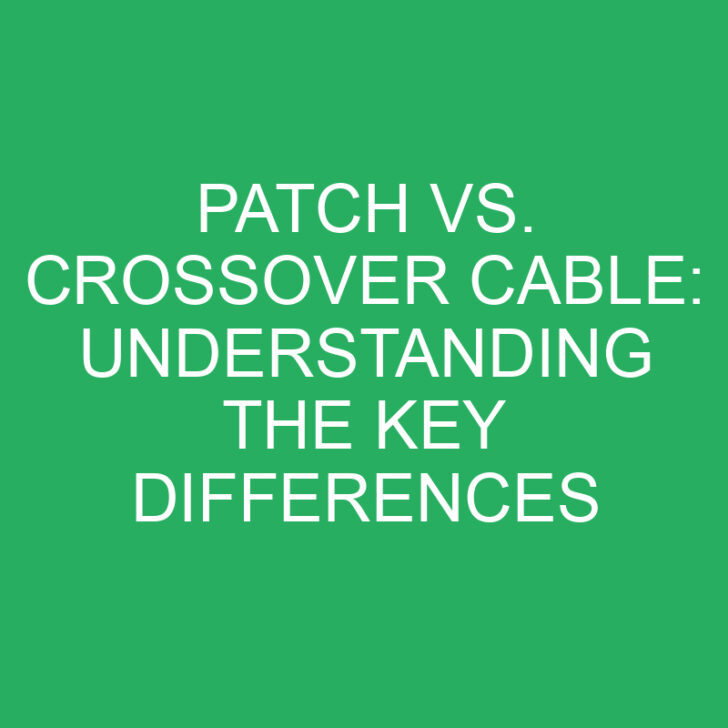If you’ve ever found yourself in the world of networking, you’ve probably come across terms like “patch cable” and “crossover cable”. While they may sound similar, these two types of cables serve different purposes in the world of connectivity. In this article, I’ll break down the key differences between a patch cable and a crossover cable, so you can understand which one is right for your networking needs.
When it comes to connecting devices, a patch cable is your go-to choice. Whether you’re linking your computer to a router or connecting two switches, a patch cable is designed to transmit data between devices within the same network. On the other hand, a crossover cable is specifically designed for connecting similar devices directly to each other, such as two computers or two switches, without the need for an intermediary device. Understanding the distinctions between these two cable types will help you make informed decisions when setting up your network.
Post Contents
Patch Cable
A patch cable is an essential component in networking, allowing devices within the same network to communicate with each other. It is commonly used to connect devices such as computers, routers, switches, and servers. Patch cables are typically used in local area networks (LANs) and data centers, helping to establish reliable and efficient connections between devices.
One important feature of patch cables is their ability to transmit data signals in either direction. This means that the same cable can be used to transmit and receive data simultaneously. It enables devices to communicate effectively and exchange information seamlessly. Patch cables are available in various lengths, making it easy to customize connections based on the specific requirements of the network setup.
Here are a few key features and benefits of patch cables:
- Flexibility: Patch cables are incredibly flexible, allowing for easy installation and maneuverability. They can be bent and twisted without affecting their performance.
- Reliability: Patch cables are designed to provide reliable and consistent data transmission. They are built with high-quality materials and connectors to ensure stable connections without any signal loss or interference.
- Compatibility: Patch cables are compatible with various networking devices and standards. Whether you’re using Ethernet, fiber optic, or other types of connections, patch cables can be tailored to suit your needs.
- Easy Identification: Patch cables often come in different colors, allowing for easy identification and organization of connections. This feature is particularly useful when dealing with complex network setups.
- Cost-Effective: Patch cables are readily available and relatively inexpensive compared to other networking components. They provide a cost-effective solution for establishing connections within a network.
Patch cables are an essential element in setting up a reliable network. Their versatility, reliability, and compatibility make them the go-to choice for connecting devices within the same network. Whether you’re setting up a small home network or a complex data center, using patch cables will ensure efficient communication and data transmission.
Crossover Cable
A crossover cable is another type of Ethernet cable used for networking purposes. Unlike a patch cable, which is designed to connect devices within the same network, a crossover cable is used to establish a direct connection between two devices without the need for a network hub or switch.
So, what’s the difference between a patch cable and a crossover cable? The main distinction lies in the way the cables are wired.
A patch cable has the same wiring configuration at both ends, referred to as a “straight-through” or “patch” configuration. This means that the transmit (TX) pins at one end of the cable are connected to the receive (RX) pins at the other end. This configuration allows data to flow smoothly between devices in the same network.
On the other hand, a crossover cable has a different wiring configuration at each end. The transmit (TX) pins at one end are connected to the receive (RX) pins at the other end, creating a crossover arrangement. This configuration enables the direct connection between two devices, which emulates the role of a network switch or hub.
When would you use a crossover cable? Well, it’s typically used in specific scenarios such as connecting two computers directly without the need for a router or switch, or connecting two switches together to expand the network.
It’s important to note that some modern devices, such as computers and switches, have auto-sensing ports that can detect the type of cable being used and adjust their configuration accordingly. This means that in many cases, a crossover cable is not necessary as the devices can automatically adapt to a patch cable.
A crossover cable is a specialized Ethernet cable used to establish a direct connection between two devices. Its wiring configuration differs from that of a patch cable, making it suitable for specific networking scenarios. However, with the advent of auto-sensing ports, the need for crossover cables has diminished in many cases.
Purpose of Patch Cables
Patch cables play a crucial role in connecting devices within the same network. These cables are essential for establishing communication between various network components like computers, switches, routers, and servers. As an expert in networking, I understand the importance of using the right type of cable for different scenarios.
Here are some key purposes of patch cables:
- Device Connectivity: Patch cables are used to connect devices located in close proximity to each other. For example, they can be used to connect a computer to a switch or connect a server to a router. These cables ensure a reliable and high-speed connection between devices, enabling seamless data transfer.
- Flexibility and Scalability: Patch cables provide flexibility in network setups. They can be easily replaced or upgraded without disrupting the entire network infrastructure. This makes it convenient to add or remove devices as needed. With patch cables, network administrators can scale their networks to accommodate the changing needs of their organization.
- Efficient Cable Management: Patch cables are usually shorter in length compared to other types of cables used in networking. This helps in maintaining a clean and organized network environment. By keeping cables neat and tidy, it becomes easier to identify and troubleshoot any connectivity issues that may arise.
- Compatibility with Network Equipment: Patch cables are designed to be compatible with a wide range of network equipment. They are available in different types, such as Cat5e, Cat6, and Cat6a, which support various data transmission speeds and distances. This ensures that the network operates at its optimal performance level.
Patch cables serve a vital purpose in network connectivity by facilitating communication between devices within the same network. Understanding their purpose and selecting the right type of patch cable for your network requirements is crucial for maintaining an efficient and reliable network infrastructure.
Purpose of Crossover Cables
Crossover cables, as mentioned earlier, have a different wiring configuration at each end. They are specifically designed to establish a direct connection between two devices without the need for a network hub or switch. These cables are commonly used in certain scenarios where a direct connection between devices is required.
One of the main purposes of crossover cables is to directly connect two computers together. This can be useful for tasks such as sharing files or setting up a peer-to-peer network. By using a crossover cable, you can bypass the need for a network switch or router, allowing the computers to communicate directly with each other.
Crossover cables also have a role in connecting two switches together. In situations where you have multiple switches that need to be interconnected, a crossover cable can be used to establish a direct link between them. This simplifies the network setup and allows for efficient communication between the switches.
In the past, crossover cables were essential for these types of connections. However, with advancements in technology, many network devices now come equipped with auto-sensing ports. These ports can automatically detect the wiring configuration of the connected device and adjust accordingly. As a result, the need for crossover cables has diminished in many cases.
That being said, crossover cables are still relevant and can be useful in specific scenarios. If you find yourself needing to directly connect two devices without a network switch, or if your equipment does not support auto-sensing ports, a crossover cable can provide a solution.
The purpose of crossover cables is to establish a direct connection between two devices. They are used in situations where a network hub or switch is not available or necessary. While their usage may have decreased with the rise of auto-sensing ports, crossover cables still have their place in certain scenarios.
Key Differences
When it comes to network cables, there are two main types that you should be familiar with: patch cables and crossover cables. Understanding the key differences between these two types of cables is essential for proper network setup and troubleshooting. Let’s dive into the details:
Wiring Configuration:
- Patch cables are wired in a particular way. They use a straight-through wiring configuration, which means that the wires on one end of the cable are connected to the same positions on the other end. This wiring configuration is known as T568B or T568A, depending on the standard used.
- Crossover cables, on the other hand, have a different wiring configuration. They use a crossover wiring configuration, in which the transmit and receive pins are switched. This allows for direct communication between two devices without the need for a network switch or router.
Usage:
- Patch cables are commonly used to connect devices within the same network. They are typically used to connect computers, printers, switches, and other network devices to a network hub or switch.
- Crossover cables, on the other hand, are specifically designed to establish a direct connection between two devices. They are often used to connect two computers directly or to connect two switches together, bypassing the need for a network switch or router.
- With advancements in technology, many network devices now come equipped with auto-sensing ports. These ports can automatically detect the wiring configuration of the connected devices and adjust accordingly. As a result, the need for crossover cables has decreased significantly.
- However, it is important to note that not all devices have auto-sensing ports. In such cases, using a crossover cable is still necessary to establish a direct connection between devices.
The main differences between patch cables and crossover cables lie in their wiring configuration and usage. Patch cables use a straight-through wiring configuration and are used to connect devices within the same network. On the other hand, crossover cables use a crossover wiring configuration and are used to establish a direct connection between two devices. Despite advancements in technology, crossover cables still have their place in certain scenarios where a direct connection is required and auto-sensing ports are not available.
Conclusion
Understanding the key differences between patch cables and crossover cables is crucial for anyone working with network devices. Patch cables are used to connect devices within the same network, utilizing a straight-through wiring configuration. On the other hand, crossover cables are specifically designed to establish a direct connection between two devices without the need for a network switch or router, using a crossover wiring configuration.
With advancements in technology, many network devices now come equipped with auto-sensing ports, reducing the need for crossover cables. However, it is important to note that in cases where devices do not have auto-sensing ports, crossover cables are still necessary to establish a direct connection.
By knowing when to use patch cables and when to use crossover cables, you can ensure efficient and effective network connectivity. Whether you’re setting up a home network or troubleshooting network issues, having this knowledge will save you time and frustration.
Remember, patch cables and crossover cables may seem similar, but their wiring configurations and purposes are distinct. So, make sure to choose the right cable for your specific networking needs.
Frequently Asked Questions
Q: What is the difference between patch cables and crossover cables?
A: Patch cables use a straight-through wiring configuration and are used to connect devices within the same network. Crossover cables use a crossover wiring configuration and establish a direct connection between two devices without a network switch or router.
Q: Why are crossover cables necessary?
A: Crossover cables are necessary when devices do not have auto-sensing ports. They enable the direct connection between devices without the need for a network switch or router.
Q: How do advancements in technology affect the need for crossover cables?
A: With advancements in technology, many network devices now come equipped with auto-sensing ports, reducing the need for crossover cables. However, in cases where devices do not have auto-sensing ports, crossover cables are still necessary to establish a direct connection.