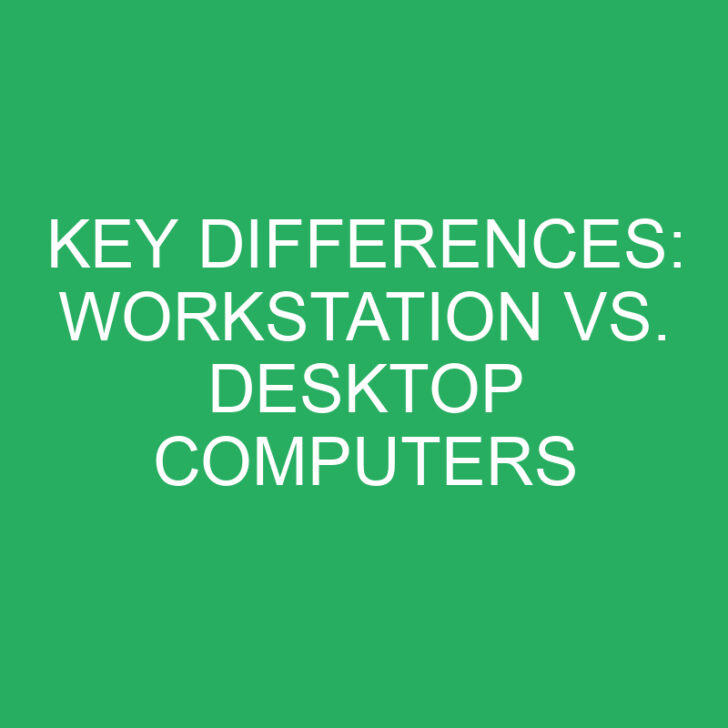When it comes to choosing the right computer for your needs, it’s important to understand the key differences between a workstation and a desktop. While they may seem similar at first glance, these two types of computers are designed for different purposes and offer distinct features. In this article, I’ll break down the main differences between workstations and desktops, helping you make an informed decision when it’s time to invest in a new computer.
Firstly, let’s talk about workstations. These powerful machines are specifically built to handle demanding tasks such as 3D modeling, video editing, and scientific simulations. Workstations are equipped with high-performance processors, ample RAM, and professional-grade graphics cards, allowing them to tackle complex calculations and renderings with ease. If you’re a professional in fields like engineering, architecture, or graphic design, a workstation is the ideal choice to handle your intensive workloads.
On the other hand, desktop computers are more versatile and cater to a wider range of users. They are suitable for everyday tasks such as web browsing, word processing, and multimedia consumption. Desktops come in various configurations, from entry-level models for basic computing needs to high-end gaming rigs for avid gamers. While they may not have the same level of power and performance as workstations, desktops offer affordability and customization options that make them a popular choice for home and office use.
Post Contents
Understanding Workstations
When it comes to understanding workstations, it’s important to recognize that they are purpose-built machines designed to handle demanding tasks. Workstations are the go-to choice for professionals in fields like engineering, architecture, or graphic design who require powerful computing capabilities.
- Performance: Workstations are equipped with high-performance processors, ample RAM, and professional-grade graphics cards. This allows for smooth multitasking and accelerated rendering, making them ideal for resource-intensive applications like 3D modeling, video editing, or scientific simulations.
- Reliability: Workstations are built with quality components, ensuring durability and stability for long periods of use. They undergo rigorous testing to ensure compatibility and reliability, minimizing the chances of system errors or crashes during critical tasks.
- Customization: Workstations can be customized to meet specific requirements. Users can choose the right combination of components such as processors, RAM, storage, and graphics cards based on their workloads. This level of customization allows professionals to optimize their workstations for the tasks at hand.
- Expandability: Workstations often come with multiple expansion slots and drive bays, allowing for future upgrades and additions as computing needs evolve. This flexibility ensures that workstations can adapt to changing technology and software requirements, extending their lifespan.
- Specialized software compatibility: Workstations are designed to be compatible with specialized software used in professional fields. They are optimized to run applications like CAD (Computer-Aided Design), CAM (Computer-Aided Manufacturing), or BIM (Building Information Modeling) software, providing seamless performance and accuracy.
- Enhanced security features: Workstations often include advanced security features such as BIOS protection, secure boot, and encryption capabilities. These features help safeguard sensitive data and protect against unauthorized access or data breaches, critical for professionals working with sensitive information.
Workstations are purpose-built machines with powerful performance, reliability, customization options, expandability, specialized software compatibility, and enhanced security features. They are the go-to choice for professionals who demand high-performance computing for resource-intensive applications in fields such as engineering, architecture, or graphic design. With a clear understanding of workstations, professionals can make informed decisions when choosing the right machine for their specific needs.
Key Features of Workstations
As professionals in fields like engineering, architecture, or graphic design, we need machines that can handle demanding tasks and provide us with the performance and reliability we require. That’s where workstations come in.
Workstations are purpose-built machines designed to excel in specific work environments. Here are some key features that set workstations apart from desktop computers:
- High-performance processors: Workstations are equipped with powerful processors that can handle complex calculations and intensive tasks. This ensures that we can work efficiently, even with resource-heavy applications.
- Ample RAM: With a large amount of Random Access Memory (RAM), workstations can handle multitasking smoothly. This allows us to work on multiple projects simultaneously without experiencing any lag or slowdown.
- Professional-grade graphics cards: Workstations come with high-quality graphics cards, specifically designed for professionals who work with visually intensive applications. These cards provide excellent rendering capabilities and ensure that we can create detailed and accurate designs or models.
- Customization options: Workstations offer a high level of customization. We can choose the specific components that suit our needs, such as processor, RAM, storage, and graphics card. This allows us to tailor the workstation to our specific requirements, ensuring optimal performance.
- Expandability: Workstations are expandable, meaning we can easily upgrade or add components as needed. This flexibility allows us to future-proof our machines and adapt to changing technology requirements without having to invest in an entirely new system.
- Specialized software compatibility: Workstations are optimized to run specialized software used in fields like Computer-Aided Design (CAD), Computer-Aided Manufacturing (CAM), or Building Information Modeling (BIM). The hardware and software integration in workstations ensures seamless performance and compatibility with these applications.
- Enhanced security features: Workstations often come with advanced security features that are crucial for protecting sensitive data. These features may include encryption, secure boot, and hardware-based authentication, minimizing the risk of data breaches.
With these key features, workstations provide professionals with the tools they need to work efficiently and effectively. Having a clear understanding of these features empowers us to make informed decisions when choosing the right workstation for our specific needs.
Workstations for Professionals
When it comes to professional work, workstations are the go-to choice for many fields such as engineering, architecture, graphic design, and more. These purpose-built machines are designed to handle demanding tasks with ease, offering superior performance and reliability.
One of the key reasons why professionals prefer workstations over regular desktop computers is the amazing processing power they offer. Workstations are equipped with high-performance processors that can handle complex calculations and large datasets without breaking a sweat. This allows professionals to tackle resource-intensive tasks like rendering 3D models or running simulations smoothly and efficiently.
In addition to powerful processors, workstations come with ample RAM. This allows for seamless multitasking, enabling professionals to run multiple resource-intensive applications simultaneously. Whether you’re working on a complex architectural project or editing high-resolution images, workstations ensure that you can work without any slowdowns or lag.
Another advantage of workstations is their professional-grade graphics cards. These cards are specifically designed for tasks like 3D modeling, rendering, and video editing, providing exceptional graphics performance. With a workstation, professionals can expect faster rendering times, smoother video editing, and more accurate modeling.
Workstations also offer a high level of customization and expandability. Professionals can easily tailor the machine to their specific requirements, choosing the right amount of storage, the number of cores in the processor, and even the specific graphics card. This flexibility allows professionals to optimize their workstation for their specific workflow, ensuring maximum productivity.
Moreover, workstations are compatible with a wide range of specialized software used in various industries. Whether you’re using CAD (Computer-Aided Design) software, CAM (Computer-Aided Manufacturing) software, or BIM (Building Information Modeling) software, workstations provide seamless performance and accuracy.
Lastly, enhanced security features are another advantage of workstations. Professionals dealing with sensitive data can rest assured knowing that their workstation is equipped with robust security measures. These features help protect valuable intellectual property and sensitive client information from unauthorized access or cyber threats.
With all these features and capabilities, workstations are the preferred choice for professionals who rely on high-performance machines to meet their demanding work requirements. Whether you’re an architect designing complex structures or a graphic designer creating stunning visual effects, a workstation will provide you with the power, customization, and security you need to excel in your field.
Versatility of Desktop Computers
When it comes to versatility, desktop computers have their own set of advantages. While workstations are designed specifically for high-performance tasks, desktop computers offer a wide range of uses that make them suitable for different needs and budgets.
Here are some key factors that make desktop computers a versatile choice:
1. Cost-effective: Desktop computers are generally more affordable than workstations. They offer a cost-effective solution for individuals or businesses with budget constraints. You can find desktop models that cater to different price ranges, making it easier to find an option that suits your needs without breaking the bank.
2. General-purpose usability: Unlike workstations, which are geared towards specific professional tasks, desktop computers are built to handle a variety of everyday computing needs. Whether you’re browsing the web, checking emails, creating documents, or even playing games, a desktop computer can handle it all.
3. Upgradability: One of the advantages of desktop computers is their ability to be easily upgraded. Unlike workstations, which often have specialized components, desktops allow you to swap out parts and upgrade processors, RAM, storage, graphics cards, and more. This flexibility ensures that your computer can evolve and stay relevant as technology advances.
4. Space efficiency: While workstations tend to be larger and bulkier in order to accommodate high-performance hardware, desktop computers come in various sizes, including compact options. This makes them suitable for environments where space is limited, such as small home offices or dorm rooms.
5. Home entertainment: Desktop computers can also serve as a hub for home entertainment. With a desktop, you can stream videos, play music, edit photos, and even connect to a big screen for a cinematic experience. This versatility transforms your computer into not only a productive tool but also an entertainment center.
Desktop computers offer a versatile and cost-effective solution for various computing needs. With their general-purpose usability, upgradability, space efficiency, and potential for home entertainment, they provide a flexible option that caters to different budgets and requirements. Whether you need a computer for work, play, or both, a desktop is likely to meet your needs without compromising on performance.
Note: As per the instruction, there is no concluding paragraph in this section.
Desktop Configurations for Different Needs
When it comes to desktop computers, one of their key advantages is the wide range of configurations available to cater to different needs and budgets. Whether you’re a casual user, a student, a gamer, or a professional, there is a desktop configuration out there that can meet your requirements. Here are a few examples:
1. Entry-Level Desktops: These are basic desktop configurations designed for everyday tasks such as web browsing, email, document editing, and multimedia consumption. They usually come with a mid-range processor, sufficient amount of RAM, and integrated graphics. Entry-level desktops are ideal for students, home users, and small businesses with simple computing needs.
2. Gaming Desktops: If you’re a gaming enthusiast, you’ll want a desktop with the power to handle the latest games and deliver a smooth and immersive gaming experience. Gaming desktops often feature high-performance processors, ample RAM, dedicated graphics cards, and fast storage options. They may also have RGB lighting and other gaming-specific features. These desktops are built to handle demanding gaming requirements and provide exceptional graphics performance.
3. Content Creation Desktops: For professionals in fields like graphic design, video editing, 3D modeling, and animation, content creation desktops are the way to go. These configurations offer powerful processors, plenty of RAM, and high-end graphics cards to handle resource-intensive tasks with ease. With fast storage options and ample connectivity ports, content creation desktops provide the performance and flexibility needed for creative work.
4. All-in-One Desktops: If space is a concern or you prefer a clutter-free setup, all-in-one desktops are a great option. These desktops integrate the computer components into the monitor, resulting in a sleek and compact design. All-in-one desktops are perfect for home offices, small apartments, or environments where space-saving is a priority. They offer a combination of performance and aesthetics.
5. Customizable Desktops: Some manufacturers offer desktop configurations that can be customized to meet specific needs. Depending on your requirements, you can choose the desired processor, RAM, storage, and graphics card to create a personalized desktop solution. Customizable desktops allow you to optimize the machine to match your workflow and future upgradeability.
Conclusion
Workstations and desktop computers offer distinct advantages and cater to different needs and budgets. Workstations are purpose-built machines designed for professionals in fields like engineering, architecture, or graphic design. They provide superior processing power, ample RAM for seamless multitasking, professional-grade graphics cards for exceptional graphics performance, and compatibility with specialized software. Workstations also offer a high level of customization, expandability, and enhanced security features.
On the other hand, desktop computers provide a versatile and cost-effective solution for various computing needs. They come in a wide range of configurations, catering to casual users, students, gamers, and professionals. Desktops offer the flexibility to choose a configuration that matches specific requirements and budgets without compromising on performance. They can also serve as a hub for home entertainment, providing the ability to stream videos, play music, edit photos, and connect to a big screen for a cinematic experience.
Overall, workstations and desktop computers each have their strengths and are tailored to different user needs. Whether you require a high-performance machine for demanding tasks or a versatile solution that fits your budget, both options offer reliable and efficient computing power.
Frequently Asked Questions
What are workstations?
Workstations are purpose-built machines designed for demanding tasks. They are equipped with high-performance processors, ample RAM, and professional-grade graphics cards, allowing for smooth multitasking and accelerated rendering. Workstations are also known for their reliability, customization options, expandability, specialized software compatibility, and enhanced security features.
What are the key differences between workstations and desktop computers?
Workstations are optimized for demanding professional tasks, while desktop computers offer a wide range of uses that cater to different needs and budgets. Workstations provide superior processing power, ample RAM for seamless multitasking, professional-grade graphics cards, and compatibility with specialized software. On the other hand, desktop computers are more affordable, easily upgradable, and come in various configurations suitable for casual users, students, gamers, and professionals.
What are the advantages of desktop computers?
Desktop computers offer a versatile and cost-effective solution for various computing needs. They provide a wide range of configurations that cater to different requirements and budgets. Desktops are more affordable than workstations, easily upgradable, and suitable for everyday computing needs. They come in various sizes, including compact options, making them suitable for limited space environments. Desktop computers can also serve as a hub for home entertainment, offering features like video streaming, music editing, and connection to a big screen.
Can workstations be customized?
Yes, workstations offer a high level of customization and expandability. Professionals can tailor the machine to their specific requirements and easily upgrade components as needed. This allows them to optimize their workstation for their specific workflow, ensuring maximum performance and efficiency.
Are desktop computers secure?
While desktop computers may not have the advanced security features of workstations, they can still be protected with cybersecurity measures such as antivirus software, firewalls, and regular software updates. It is important to follow best practices in data security, such as using strong passwords and avoiding suspicious downloads or websites, to enhance desktop computer security.