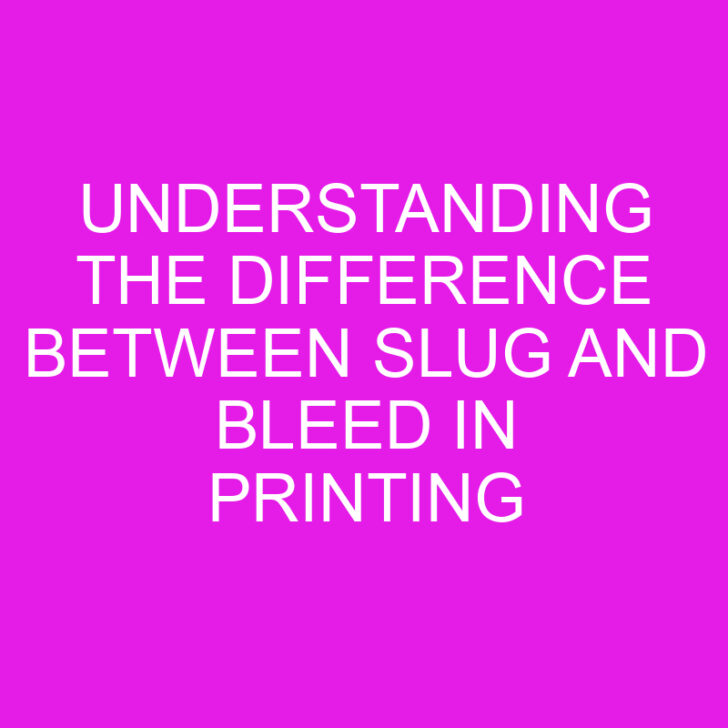When it comes to printing, there are a few technical terms that can be confusing, especially for those who are new to the industry. Two such terms are “slug” and “bleed.” While they may sound similar, they actually refer to different aspects of the printing process. Understanding the difference between slug and bleed is crucial for achieving professional-looking prints.
Let’s start with the slug. In printing, a slug refers to the non-printable area outside the trim edge of a document. It is often used to include important information such as crop marks, registration marks, or other details that should not appear in the final printed piece. The slug acts as a guide for the printer, ensuring that everything is positioned correctly before the trimming process takes place.
On the other hand, bleed is the term used to describe the area of a document that extends beyond the trim edge. This extra space is intentionally added to allow for any slight misalignment during the printing and trimming process. Bleed ensures that when the document is cut to its final size, there are no white edges or borders. It allows colors, images, and other design elements to extend all the way to the edge, creating a seamless and professional look.
Now that we have a basic understanding of slug and bleed, let’s dive deeper into each concept and explore how they impact the printing process.
Post Contents
Key Takeaways
- Slug and bleed are two different aspects of the printing process that are often confusing for newcomers to the industry.
- A slug refers to the non-printable area outside the trim edge of a document, where important information like crop marks or registration marks can be included.
- Bleed is the extra space added to a design layout that extends beyond the final trim size, to ensure there are no white edges or borders when the document is cut.
- Slugs are used to store important information that should not appear in the final printed piece, while bleed ensures a seamless and professional look.
- Slugs help in organizing and collaborating on the project by providing a separate space for instructions and details.
- Proper bleed is essential for professional printing and prevents white borders or gaps, ensuring the design extends all the way to the edge.
What is a Slug?
In the printing industry, the term “slug” refers to the non-printable area outside the trim edge of a document. It is an essential concept to understand, especially when creating professional-looking designs.
A slug is used for important information that should not appear in the final printed piece. It acts as a designated space for notes, instructions, or essential details about the document. This information can include project details, client information, version numbers, or any other relevant data that needs to be easily accessible but not visible in the final product.
The purpose of having a slug is to ensure that all the relevant information is contained within the design file, allowing for easy reference and future modifications if necessary. By keeping this information outside the printable area, the slug prevents it from interfering with the visual aspects of the finished print.
Designers usually place the slug area outside the trim edge of the document to keep it separate from the main design elements. It’s important to note that the slug area is not meant to be trimmed during the production process.
Now that we understand what a slug is and its role in the printing process, let’s dive into another crucial term: bleed.
Importance of Slug in Printing
In the world of printing, the concept of a slug plays a crucial role in ensuring a smooth and successful printing process. The slug area is the non-printable region outside the trim edge of a document. It serves as a designated space for important information that should not appear in the final printed piece.
One might wonder, why is it necessary to have a separate area for such information? Well, the answer lies in the convenience and efficiency it brings to the design and printing workflow. By keeping essential details and instructions within the slug area, designers can easily reference and access the information whenever required.
The slug area acts as a safeguard to ensure that all relevant information is contained within the design file. It serves as a repository for notes, instructions, version numbers, contact details, copyright information, or any other critical information related to the document.
Another important aspect to consider is the future modifications that may need to be made to the document. Having a designated space for additional information makes it easier to update and revise the content without interfering with the main design elements. By keeping it separate from the rest of the design, the slug area provides a clean and organized canvas for designers to work on.
Moreover, the presence of a comprehensive slug area is especially valuable when collaborating with others involved in the project. It ensures that everyone working on the document has access to the same set of instructions and important information. This helps to avoid misunderstandings or discrepancies, ultimately leading to a smoother design and printing process.
Now that we understand the significance of the slug in printing, let’s explore another essential term in the industry, “bleed”, which complements the concept of the slug and further enhances the overall printing quality and aesthetics.
Functions of a Slug
In the world of printing, the slug plays a crucial role in ensuring the smooth flow of the design process and the final output. Let’s take a closer look at some of the important functions of a slug:
- Information Storage: One of the primary functions of a slug is to serve as a designated space for important information that should not appear in the final printed piece. This could include client contact details, project specifications, and other relevant instructions. By keeping this information in the slug area, it ensures that all necessary information is contained within the design file, allowing for easy reference and future modifications if necessary.
- Organization and Collaboration: The slug area provides a clean and organized canvas for designers to work on. It acts as a separate, non-printable region outside the trim edge of the document, ensuring that important information doesn’t interfere with the design layout. Moreover, it facilitates collaboration by ensuring that everyone involved in the project has access to the same set of instructions and important information. This promotes consistency and avoids confusion among team members.
- Reference and Proofing: During the design process, it’s crucial to have a reference point for accurate alignment and positioning. By utilizing the slug area, designers can easily reference important elements and ensure that they are correctly placed within the printable area. Additionally, the slug area allows for easy proofing and quality control, as designers and stakeholders can review and verify all the relevant details before finalizing the design.
By understanding the functions of a slug, designers and print professionals can effectively utilize this non-printable region in the design file. This not only enhances workflow efficiency but also contributes to the overall quality and accuracy of the final printed piece.
Next, let’s delve deeper into the concept of “bleed” and explore how it impacts printing quality and aesthetics. But before we do that, let’s briefly define what bleed is.
What is Bleed?
When it comes to printing, the term “bleed” refers to the area beyond the final trim size of a printed piece. It is the extra space intentionally added to a design, extending past the edge of the finished product. The purpose of bleed is to ensure that there are no white borders or gaps along the edges of the printed piece after it is trimmed down to its final size.
Why is bleed important? Well, during the printing process, there can be slight variations in the trimming or cutting, resulting in small inconsistencies. This can lead to unwanted white edges or gaps if there is no bleed. By including bleed, we provide a safety buffer that guarantees that the design goes all the way to the edge without any gaps.
How much bleed is required? The standard industry practice for bleed is usually 1/8 of an inch or 3mm on all sides. However, this can vary depending on the specific requirements of the printer or printing process. It’s essential to consult with your printer or check their guidelines to ensure the correct bleed measurements for your project.
Bleed is crucial for professional printing and is present in various types of printed materials, such as business cards, brochures, flyers, and magazines. Without bleed, you risk having your design appear unprofessional with white borders or gaps along the edges.
In the next section, I’ll explore the significance of bleed in preserving the integrity of your design and ensuring high-quality printing results.
Why Bleed is Important in Printing
When it comes to professional printing, bleed is a crucial aspect that often goes unnoticed by the average person. So, why is bleed so important in printing? Let me explain.
Bleed refers to the area beyond the final trim size of a printed piece. It extends the design elements and color background beyond the edges of the final product. The purpose of bleed is to ensure that there are no white borders or gaps along the edges of the printed piece after it is trimmed down to its final size.
But why is this important? Let me tell you. Without proper bleed, your printed piece may end up with unsightly white borders or gaps, which can ruin the overall look and feel of your design. Imagine if you have a brochure with a gorgeous background image that doesn’t extend to the edges. It would look incomplete and unprofessional.
To avoid such issues, professional printers require designers to include bleed in their print-ready files. The standard industry practice for bleed is usually 1/8 of an inch or 3mm on all sides, but this can vary depending on the specific requirements of the printer or printing process.
Including bleed in your design ensures that when the final product is trimmed, there is no chance of the content being cut off or any white borders creeping in. It creates a seamless and visually appealing result.
Bleed is present in various types of printed materials, such as business cards, flyers, brochures, posters, and even magazines. It is a standard practice that ensures high-quality printing results.
Now that you understand why bleed is important in printing, let’s delve further into its significance in preserving the integrity of a design and ensuring high-quality printing results. But before we do that, let’s take a quick look at the concept of slug, which is another important term in the printing industry.
How Bleed Works
Bleed is an essential aspect of the printing process that ensures a flawless final product. When designing for print, it’s crucial to understand how bleed works to achieve the best results.
To put it simply, bleed refers to the extra space added to a design layout that extends beyond the final trim size. This additional space allows the printer to account for any slight shifts that may occur during the trimming process.
Here’s a step-by-step breakdown of how bleed works:
- Designing with Bleed: When creating a print-ready file, designers add bleed by extending the background or color elements beyond the final trim size. This ensures that there are no unsightly white borders or gaps when the piece is trimmed down.
- Printing with Bleed: Once the design is finalized and the file is sent to the printer, they use the bleed area to ensure accurate and precise trimming. The printer will trim the printed piece to its final size, removing any excess bleed.
- Final Result: With proper bleed, the design seamlessly extends to the edge of the trimmed piece, resulting in a professional and polished look. Without bleed, the design may have unwanted white borders or gaps, compromising the overall aesthetic.
Bleed is particularly crucial for designs that include full-bleed images, vibrant backgrounds, or elements that extend to the edge. It ensures that there are no unintended white spaces or cut-off elements, and that the design looks consistent and visually appealing.
Remember, when working with bleed, it’s essential to follow the industry-standard practice of including at least 1/8 of an inch or 3mm on all sides. This provides printers with enough space to account for any trimming discrepancies.
Understanding how bleed works and incorporating it into your print designs will give you a better understanding of the print production process and help you achieve the desired results. Plus, it ensures that your final printed piece looks professional and visually stunning.
Conclusion
Understanding the difference between slug and bleed is essential for achieving professional and visually stunning print designs. While bleed refers to the extra space added to a design layout that extends beyond the final trim size, slug refers to the non-printable area outside the trim size. Bleed is crucial for ensuring accurate and precise trimming, especially for designs with full-bleed images or vibrant backgrounds. By extending the background or color elements beyond the final trim size, designers create a seamless and polished look that eliminates unintended white spaces or cut-off elements. It is important to follow the industry-standard practice of including at least 1/8 of an inch or 3mm on all sides when working with bleed. Incorporating bleed into print designs not only helps achieve desired results but also ensures a professional and visually appealing final printed piece. So, remember to always consider bleed when preparing your designs for printing to create a flawless and stunning end product.
Frequently Asked Questions
Q: What is bleed in the printing industry?
A: Bleed refers to the extra space added to a design layout that extends beyond the final trim size, allowing for any slight shifts that may occur during the trimming process.
Q: How is bleed added to a design?
A: Designers add bleed by extending the background or color elements beyond the final trim size.
Q: Why is bleed important?
A: Bleed is important because it ensures that the design seamlessly extends to the edge of the trimmed piece, resulting in a professional and polished look.
Q: When is bleed crucial?
A: Bleed is particularly crucial for designs with full-bleed images or vibrant backgrounds, as it ensures there are no unintended white spaces or cut-off elements.
Q: How much bleed should be included?
A: It is important to follow the industry-standard practice of including at least 1/8 of an inch or 3mm on all sides when working with bleed.