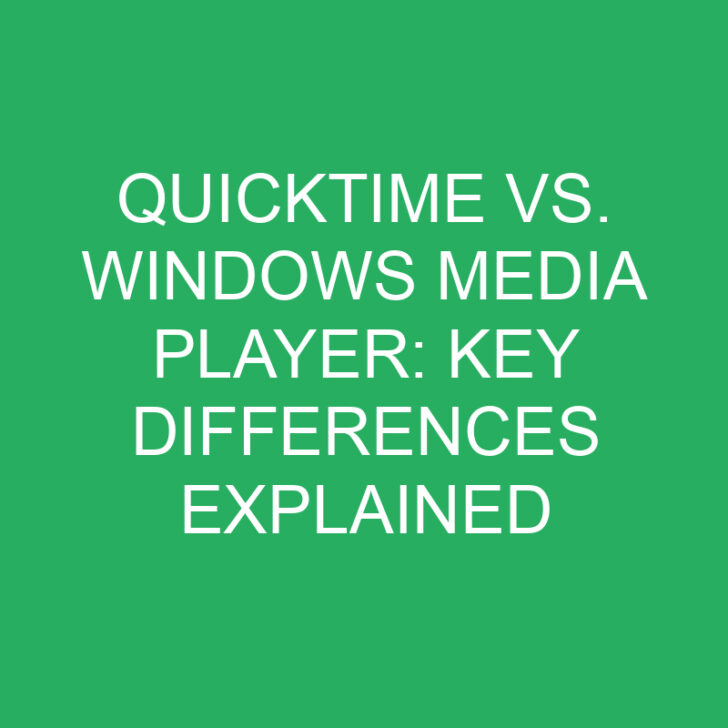When it comes to playing multimedia files, QuickTime and Windows Media Player are two of the most popular options out there. Each of these media players has its own unique features and capabilities, making them suitable for different needs and preferences. In this article, I’ll be diving into the key differences between QuickTime and Windows Media Player, helping you understand which one might be the right choice for you.
Firstly, let’s talk about compatibility. QuickTime is developed by Apple and primarily designed for Mac users, although there is also a version available for Windows. On the other hand, Windows Media Player is developed by Microsoft and is the default media player for Windows operating systems. This means that if you’re a Mac user, QuickTime will likely be the more seamless option for playing multimedia files, while Windows users will find Windows Media Player to be the more convenient choice.
Another important aspect to consider is file format support. QuickTime is known for its excellent support of Apple’s proprietary formats, such as MOV and MP4. It also supports a wide range of other popular formats like AVI and MPEG. Windows Media Player, on the other hand, has extensive support for Windows Media formats like WMV and WMA, but may not be as versatile when it comes to other file formats. So, depending on the types of files you frequently work with, one media player may be more suitable than the other.
Understanding the differences between QuickTime and Windows Media Player can help you make an informed decision about which media player to use. Compatibility and file format support are just a couple of the factors to consider when choosing between these two options. So, whether you’re a Mac or Windows user, stay tuned as we explore more aspects of these media players in the upcoming sections.
Post Contents
- Compatibility
- File Format Support
- User Interface
- Features and Capabilities
- Performance
- Conclusion
- Frequently Asked Questions
- What are the key differences between QuickTime and Windows Media Player?
- Which media player is more compatible with Apple devices and software?
- Which media player is more compatible with Windows devices and software?
- What is the importance of file format support when choosing a media player?
- How would you describe the user interface of QuickTime and Windows Media Player?
- What functions do QuickTime and Windows Media Player offer?
- How do QuickTime and Windows Media Player perform?
- How do you choose between QuickTime and Windows Media Player?
Compatibility
When it comes to media players, compatibility is a crucial factor to consider. After all, you want a player that can handle all your multimedia needs without any hiccups. Let’s delve into the compatibility features of QuickTime and Windows Media Player:
QuickTime
- QuickTime is primarily designed for Mac users, so it offers excellent compatibility with Apple’s proprietary formats, such as MOV and M4V.
- If you work with a lot of media files created on Apple devices or using Apple software, QuickTime will be your go-to media player. It ensures seamless playback and optimal performance for these formats.
- On the other hand, Windows Media Player is the default media player for Windows operating systems. It provides extensive compatibility with Windows Media formats like WMV and WMA.
- If you primarily use Windows devices and software to create or access your media files, Windows Media Player is the logical choice. It supports these formats flawlessly and delivers a smooth playback experience.
QuickTime is designed to cater to the needs of Mac users, while Windows Media Player is tailor-made for Windows users. The key compatibility difference lies in their support for Apple’s proprietary formats for QuickTime and Windows Media formats for Windows Media Player. Understanding your own media consumption habits and the types of files you typically encounter will help you make an informed decision on which media player to choose.
Now that we have examined the compatibility features of QuickTime and Windows Media Player, let’s move on to the next important aspect: Interface and User Experience.
File Format Support
When it comes to choosing a media player, one of the key factors to consider is file format support. Both QuickTime and Windows Media Player have their own strengths and weaknesses in this area.
QuickTime is renowned for its exceptional support for Apple’s proprietary formats. It excels at playing files with extensions like MOV and M4V. This makes it the go-to media player for users who work with media files created on Apple devices or using Apple software. Whether you’re watching videos captured on an iPhone or editing content on a Mac, QuickTime has you covered.
Windows Media Player, on the other hand, offers extensive compatibility with Windows Media formats. It provides seamless playback for files with extensions such as WMV and WMA. This compatibility makes it the logical choice for users who primarily use Windows devices and software. Whether you’re streaming audio or watching videos downloaded from the internet, Windows Media Player has the support you need.
While both media players have their strong suits, it’s important to note that they do not offer the same level of compatibility with each other’s file formats. If you’re a Mac user, you may find it challenging to play certain Windows Media files using QuickTime. Similarly, Windows users may encounter difficulties when trying to play Apple’s proprietary formats with Windows Media Player.
To sum it up, QuickTime is the go-to choice for Apple users due to its excellent compatibility with MOV and M4V files. On the other hand, Windows Media Player shines with its extensive support for WMV and WMA files, making it the logical option for Windows users. Understanding the file format support provided by these media players can help you make an informed decision based on your specific needs.
User Interface
When it comes to the user interface, both QuickTime and Windows Media Player offer a clean and intuitive experience. However, there are some key differences that make each player unique.
QuickTime has a sleek and minimalist design that is synonymous with Apple products. The interface is simple and uncluttered, making it easy to navigate and find the controls you need. The player features a centralized control bar at the bottom, allowing you to play, pause, rewind, and adjust the volume with ease. QuickTime also provides a range of playback options, such as adjusting the playback speed and changing the video size. Overall, QuickTime’s interface prioritizes simplicity and ease of use, making it a popular choice for Mac users.
On the other hand, Windows Media Player has a more robust and feature-rich interface. The player offers a wider range of customization options, allowing you to arrange the layout to suit your preferences. Windows Media Player provides a sidebar on the left-hand side, allowing you to easily navigate through your media library, playlists, and online services. The player also offers advanced features such as audio visualization, equalizer settings, and the ability to sync media to portable devices. With its customizable interface and additional features, Windows Media Player caters to users who prefer a more comprehensive media player experience.
Both QuickTime and Windows Media Player are designed to be user-friendly, ensuring that even those new to media players can easily navigate and enjoy their media. The choice between the two ultimately comes down to personal preference in terms of design and features.
Features and Capabilities
Now let’s dive into the features and capabilities of QuickTime and Windows Media Player. Both media players offer a range of functions that cater to different user preferences and needs.
QuickTime
QuickTime, designed primarily for Mac users, is known for its excellent support for Apple’s proprietary formats. Here are some of the key features and capabilities of QuickTime:
- Compatibility: QuickTime is the go-to media player for users who work with media files created on Apple devices or using Apple software. It offers excellent compatibility with formats like MOV and M4V.
- Simplicity: QuickTime has a sleek and minimalist design that prioritizes simplicity and ease of use. It provides a user-friendly interface that allows you to easily navigate through your media files.
- Streaming: QuickTime supports streaming, allowing you to watch and listen to content in real-time. It provides a smooth streaming experience, whether you’re watching videos or listening to music.
Windows Media Player
As the default media player for Windows operating systems, Windows Media Player offers extensive support for Windows Media formats. Here are some of the features and capabilities of Windows Media Player:
- Compatibility: Windows Media Player is the logical choice for users who primarily use Windows devices and software. It provides extensive compatibility with formats like WMV and WMA.
- Customization: Windows Media Player offers a more robust and feature-rich interface compared to QuickTime. It provides a wide range of customization options, allowing you to personalize your media player according to your preferences.
- Library Management: Windows Media Player has a comprehensive library management system that helps you organize and manage your media files efficiently. It allows you to create playlists, tag files, and customize your library.
With these features and capabilities, both QuickTime and Windows Media Player cater to different needs and preferences. The choice between the two ultimately comes down to personal preference in terms of design, compatibility, and customization options.
Performance
When it comes to performance, both QuickTime and Windows Media Player have their strengths and weaknesses.
QuickTime is known for its smooth playback and excellent performance on Mac devices. It utilizes hardware acceleration to optimize video playback, resulting in seamless and high-quality viewing experience. QuickTime’s efficient decoding algorithms ensure that videos load quickly and play without any noticeable lag or buffering issues.
On the other hand, Windows Media Player is designed to work seamlessly on Windows operating systems. It offers excellent performance on Windows devices, utilizing the system’s resources efficiently to deliver smooth playback. Windows Media Player also supports hardware acceleration, which helps in enhancing the overall performance and ensures a great multimedia experience.
While both media players offer impressive performance, it’s important to note that certain factors can influence their effectiveness. The quality of the media file, the specifications of your device, and the availability of necessary codecs can impact the performance of both QuickTime and Windows Media Player.
In terms of streaming performance, QuickTime shines with its capability to handle live streaming seamlessly. It supports popular streaming protocols like HTTP Live Streaming (HLS) and Real-Time Streaming Protocol (RTSP), making it a reliable choice for users who frequently stream media content.
Windows Media Player, on the other hand, offers a comprehensive library management system, allowing users to easily organize and access their media files. It also provides customization options, allowing users to personalize their playback experience according to their preferences.
Overall, both QuickTime and Windows Media Player offer reliable performance and are equipped with features to enhance the multimedia experience. The choice between the two ultimately depends on personal preference, device compatibility, and specific requirements.
Conclusion
When it comes to choosing between QuickTime and Windows Media Player, it ultimately boils down to personal preference and specific requirements. QuickTime is the go-to media player for Apple users, offering excellent compatibility with Apple’s proprietary formats like MOV and M4V. On the other hand, Windows Media Player is the default media player for Windows operating systems, providing extensive support for Windows Media formats like WMV and WMA.
QuickTime boasts a sleek and minimalist design, prioritizing simplicity and ease of use. It excels in streaming performance and offers a user-friendly interface. Windows Media Player, on the other hand, offers a more robust and feature-rich interface with a wide range of customization options. It provides a comprehensive library management system and supports hardware acceleration.
Ultimately, the choice between QuickTime and Windows Media Player depends on your device compatibility and specific requirements. If you primarily use Apple devices or work with media files created on Apple software, QuickTime is the ideal choice. However, if you are a Windows user and primarily work with Windows Media formats, Windows Media Player is the logical option. Both media players have their strengths and cater to different user preferences, ensuring a seamless media playback experience.
Frequently Asked Questions
What are the key differences between QuickTime and Windows Media Player?
QuickTime is primarily designed for Mac users, while Windows Media Player is the default media player for Windows operating systems. QuickTime has excellent support for Apple’s proprietary formats, while Windows Media Player has extensive support for Windows Media formats.
Which media player is more compatible with Apple devices and software?
QuickTime offers excellent compatibility with Apple’s proprietary formats like MOV and M4V, making it the go-to media player for users who work with media files created on Apple devices or using Apple software.
Which media player is more compatible with Windows devices and software?
Windows Media Player provides extensive compatibility with Windows Media formats like WMV and WMA, making it the logical choice for users who primarily use Windows devices and software.
What is the importance of file format support when choosing a media player?
QuickTime excels at playing files with extensions like MOV and M4V, making it the go-to choice for Apple users. Windows Media Player, on the other hand, offers extensive compatibility with Windows Media formats like WMV and WMA, making it the logical option for Windows users.
How would you describe the user interface of QuickTime and Windows Media Player?
QuickTime has a sleek and minimalist design, prioritizing simplicity and ease of use. Windows Media Player offers a more robust and feature-rich interface with a wider range of customization options.
What functions do QuickTime and Windows Media Player offer?
QuickTime supports streaming and provides a user-friendly interface. Windows Media Player offers customization options and a comprehensive library management system.
How do QuickTime and Windows Media Player perform?
QuickTime is known for its smooth playback and excellent performance on Mac devices, utilizing hardware acceleration. Windows Media Player is designed to work seamlessly on Windows operating systems, offering excellent performance and supporting hardware acceleration.
How do you choose between QuickTime and Windows Media Player?
The choice between QuickTime and Windows Media Player ultimately comes down to personal preference, device compatibility, and specific requirements.