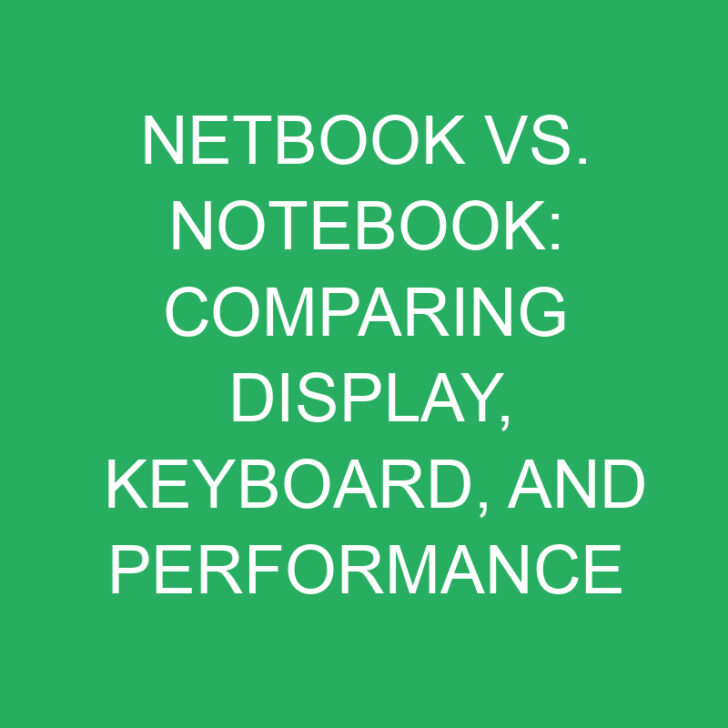Netbooks and notebooks are two popular types of portable computers, but many people are still confused about the differences between them. In this article, I’ll break it down for you and help you understand the distinctions between netbooks and notebooks.
When it comes to size and portability, netbooks are the clear winners. These compact devices are designed to be ultra-lightweight and easy to carry around, making them ideal for users on the go. On the other hand, notebooks are slightly larger and offer a more traditional laptop experience with a larger display and a full-sized keyboard.
Another key difference is performance. Netbooks are typically equipped with less powerful processors and limited storage, making them suitable for basic tasks like web browsing and word processing. Notebooks, on the other hand, are more powerful and capable of handling demanding applications such as video editing and gaming.
Now that we’ve established the basics, let’s dive deeper into the specifics and explore the differences between netbooks and notebooks in more detail.
Post Contents
- Size and Portability
- Processing Power and Performance
- Storage Capacity
- Display and Keyboard
- Conclusion
- Frequently Asked Questions
- Q: What are the main differences between netbooks and notebooks?
- Q: Are there any differences in display resolution between netbooks and notebooks?
- Q: How does the keyboard differ between netbooks and notebooks?
- Q: Do notebooks have any additional keyboard features?
- Q: What is the trade-off between netbooks and notebooks in terms of display size?
- Q: Overall, which device is better suited for extended typing sessions?
Size and Portability
One of the key differences between netbooks and notebooks is their size and portability. Netbooks are designed to be extremely small and lightweight, making them highly portable. They are typically between 7 and 10 inches in size and weigh around 2-3 pounds. This compact size allows you to easily slip them into a bag or backpack and carry them with you wherever you go.
On the other hand, notebooks are slightly larger and offer a more traditional laptop experience. They typically have screen sizes ranging from 11 to 15 inches and weigh between 3-6 pounds. While they are still portable compared to desktop computers, they are not as lightweight and compact as netbooks.
The size and weight of netbooks make them ideal for people who are always on the move and need a computer that they can easily take with them. They are perfect for students, frequent travelers, or anyone who needs a device for basic tasks like browsing the internet, checking emails, or typing documents.
Notebooks, on the other hand, are better suited for those who require a more powerful and versatile device. They offer a larger screen size, which can be advantageous for activities that require more visual clarity like watching movies, editing photos, or working on spreadsheets. Notebooks also tend to have more storage capacity and processing power, allowing you to run multiple applications smoothly.
When it comes to size and portability, netbooks are the clear winner. They are small, lightweight, and easy to carry around, making them perfect for users on the go. Notebooks, on the other hand, offer a more robust and feature-rich experience, but they sacrifice some portability in exchange for increased performance and functionality.
Processing Power and Performance
When it comes to processing power and overall performance, there are some noticeable differences between netbooks and notebooks.
Netbooks are generally equipped with low-powered processors, such as Intel Atom or Intel Celeron. These processors are designed to be energy-efficient and are suitable for basic tasks like web browsing, word processing, and watching videos. However, they may struggle when it comes to running more resource-intensive applications or multitasking.
On the other hand, notebooks offer a wider range of processor options, including more powerful Intel Core and AMD Ryzen processors. These processors offer higher clock speeds, multiple cores, and better overall performance. This allows notebooks to handle more demanding tasks like graphic design, video editing, gaming, and running multiple applications simultaneously with ease.
In terms of RAM, netbooks usually come with 2-4 GB of memory, which is sufficient for basic tasks. Notebooks, on the other hand, offer a wider range of options, often starting at 8 GB and going up to 16 GB or more. The additional RAM in notebooks allows for smoother multitasking and better overall performance.
When it comes to storage, netbooks typically come with eMMC storage, which is a type of flash-based storage. While eMMC storage is lightweight and power-efficient, it is slower compared to traditional hard drives or solid-state drives (SSD) found in notebooks. Notebooks usually offer larger storage capacities, and many also provide the option to add or replace drives to further expand storage.
While netbooks are suitable for basic tasks and offer good portability, notebooks excel in terms of processing power, multitasking capabilities, and overall performance. They are the preferred choice for those who require a more powerful and versatile device.
Storage Capacity
When it comes to storage capacity, netbooks typically offer limited storage options compared to notebooks. Most netbooks come with eMMC storage, which stands for embedded Multi-Media Card. This type of storage is commonly found in smartphones and tablets and provides less storage capacity compared to traditional hard drives or solid-state drives (SSD) found in notebooks.
eMMC storage is known for being slower when it comes to reading and writing data. This means that accessing files or opening programs may take a bit longer on a netbook compared to a notebook with an SSD or a traditional hard drive. However, it’s important to note that netbooks are not designed for handling large amounts of data or resource-intensive applications, so the limited storage capacity is generally not a major concern for the intended purpose of these devices.
On the other hand, notebooks offer larger storage capacities and more flexibility when it comes to storage options. Many notebooks come with SSDs, which offer faster read and write speeds compared to traditional hard drives. SSDs are more durable and reliable, making them a popular choice for those who require fast and efficient storage on their devices.
Notebooks also often provide the option to expand storage through additional hard drives or SSDs. This means that if you find yourself needing more storage space in the future, you can easily upgrade your notebook to accommodate your needs.
To summarize, netbooks typically come with limited eMMC storage, which is slower compared to the storage options found in notebooks. Notebooks offer larger storage capacities, faster read and write speeds, and the option to expand storage. So if you require ample storage space or need to work with larger files, notebooks would be the better choice between the two.
Display and Keyboard
When it comes to the display and keyboard, there are some notable differences between netbooks and notebooks. Let’s take a closer look at each aspect:
Display:
- Netbooks usually come with smaller displays, typically ranging from 10 to 12 inches. This compact size makes them highly portable but may limit the overall viewing experience.
- Notebooks, on the other hand, offer a wider range of display options. You can find notebooks with screen sizes ranging from 13 to 17 inches, giving you more screen real estate and a better overall visual experience.
- Notebooks also often provide higher display resolutions, ensuring sharper and more detailed images compared to netbooks.
- Due to their smaller size, netbooks often have more compact keyboards. This can make typing for extended periods uncomfortable, especially for individuals with larger hands.
- Notebooks, in contrast, generally feature full-size keyboards, which provide a more comfortable typing experience, particularly if you need to write lengthy documents or engage in heavy typing tasks.
- Notebooks may also include additional features such as backlighting, making it easier to type in low-light environments.
Netbooks sacrifice display size for portability, while notebooks offer larger screens and higher resolutions for a better visual experience. When it comes to the keyboard, netbooks often have more compact keyboards that may be less comfortable for extended typing sessions, whereas notebooks typically provide full-size keyboards for improved typing comfort.
- PCMag – Laptop buying guide (display size, keyboard)
- Tom’s Guide – Laptop buying guide (display resolution, keyboard features)
Conclusion
Netbooks and notebooks have distinct differences that cater to different needs and preferences. Netbooks excel in portability with their smaller displays and compact keyboards, making them ideal for users on the go. However, this portability comes at the cost of a limited viewing experience and potentially uncomfortable typing sessions. On the other hand, notebooks offer larger screens, higher resolutions, and full-size keyboards, providing a better visual experience and improved typing comfort. These features make notebooks more suitable for tasks that require heavy typing and demand a larger screen real estate. Ultimately, the choice between a netbook and a notebook depends on individual priorities and usage requirements. Whether it’s prioritizing portability or a better visual and typing experience, understanding the differences between netbooks and notebooks allows you to make an informed decision that aligns with your specific needs.
Frequently Asked Questions
Q: What are the main differences between netbooks and notebooks?
A: Netbooks have smaller displays, ranging from 10 to 12 inches, making them highly portable but limiting the overall viewing experience. Notebooks offer a wider range of display options, with sizes ranging from 13 to 17 inches, providing more screen real estate and a better visual experience.
Q: Are there any differences in display resolution between netbooks and notebooks?
A: Yes, notebooks often have higher display resolutions compared to netbooks. This results in sharper and more detailed images on the screen.
Q: How does the keyboard differ between netbooks and notebooks?
A: Netbooks usually have more compact keyboards, which can be uncomfortable for extended typing sessions, especially for individuals with larger hands. Notebooks generally feature full-size keyboards, offering a more comfortable typing experience, particularly for tasks that involve heavy typing.
Q: Do notebooks have any additional keyboard features?
A: Yes, notebooks may include additional features such as backlighting. This makes it easier to type in low-light environments.
Q: What is the trade-off between netbooks and notebooks in terms of display size?
A: Netbooks sacrifice display size for portability, while notebooks offer larger screens for a better visual experience.
Q: Overall, which device is better suited for extended typing sessions?
A: Notebooks are better suited for extended typing sessions due to their full-size keyboards, providing improved typing comfort.