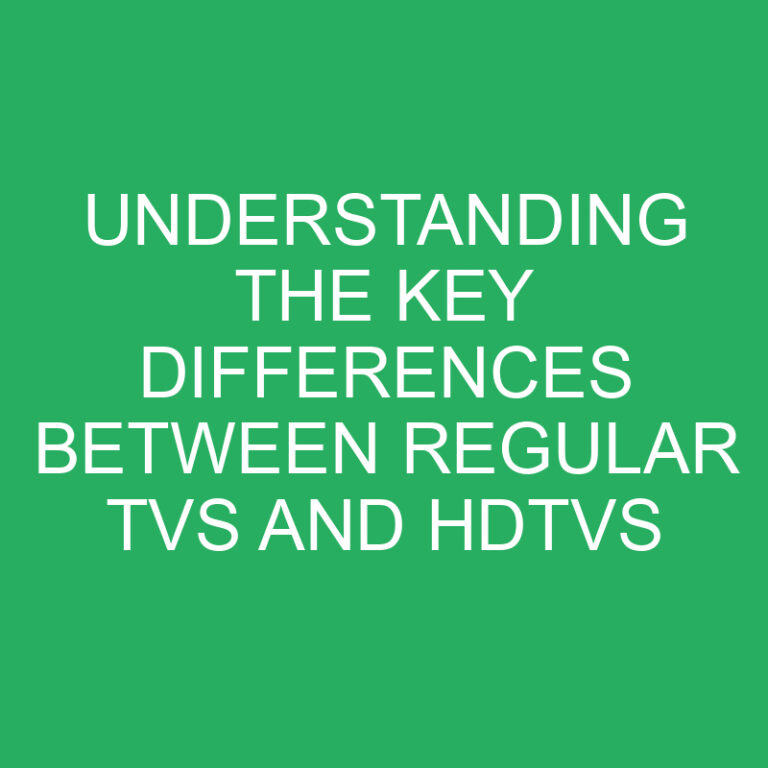When it comes to DVDs, there are different types that offer varying storage capacities. Two popular options are DVD5 and DVD9. While they may sound similar, there are some key differences between the two that can impact your viewing experience. In this article, I’ll break down the dissimilarities between DVD5 and DVD9, helping you understand which one is the right choice for your needs.
To start off, let’s talk about the storage capacity. DVD5 discs have a maximum capacity of 4.7 gigabytes, while DVD9 discs can hold up to 8.5 gigabytes. This means that DVD9 discs have nearly double the storage space compared to DVD5. The increased capacity of DVD9 allows for more content to be stored, making it an ideal choice for movies or videos that require higher quality or longer duration.
Another important factor to consider is the compatibility with different devices. DVD5 discs are compatible with most DVD players and computers, making them widely accessible. On the other hand, DVD9 discs may not be compatible with all DVD players, especially older models. This is because DVD9 discs use a dual-layer format, which some older players may not support. Therefore, it’s crucial to check the compatibility of your device before choosing between DVD5 and DVD9.
The difference between DVD5 and DVD9 lies in their storage capacity and device compatibility. DVD9 offers more space for content storage but may not be compatible with all DVD players. Understanding these differences will help you make an informed decision when it comes to choosing the right DVD for your needs. So, let’s dive deeper into the specifics of DVD5 and DVD9 to help you make the best choice for your viewing pleasure.
Post Contents
- Storage Capacity: DVD5 vs. DVD9
- DVD5: Maximum Capacity of 4.7 Gigabytes
- DVD9: Maximum Capacity of 8.5 Gigabytes
- DVD9: More Storage Space for Higher-Quality or Longer Content
- Compatibility: DVD5 vs. DVD9
- DVD5: Compatible with Most DVD Players and Computers
- DVD9: May Not Be Compatible with All DVD Players, Especially Older Models
- Importance of Checking Device Compatibility
- Understanding the Differences Between DVD5 and DVD9
- Making an Informed Decision for Your Viewing Pleasure
- Conclusion
- Frequently Asked Questions
Storage Capacity: DVD5 vs. DVD9
When it comes to choosing the right DVD for your needs, understanding the differences in storage capacity between DVD5 and DVD9 is crucial.
DVD5 discs have a maximum capacity of 4.7 gigabytes, which is enough to store approximately 2 hours of high-quality video content. On the other hand, DVD9 discs can hold up to 8.5 gigabytes, providing more space for longer videos or higher quality content.
The increased capacity of DVD9 makes it the ideal choice for movies or videos that require higher quality or longer duration. With its ability to store more data, DVD9 discs allow for a better viewing experience without compromising on audio and visual quality.
However, it’s important to note that the dual-layer format of DVD9 discs may not be compatible with all DVD players, especially older models. Some DVD players may only support the single-layer format used by DVD5 discs. Therefore, it’s essential to check the compatibility of your device before choosing between DVD5 and DVD9.
DVD9 offers a significant advantage in terms of storage capacity compared to DVD5. Its larger capacity allows for more content or higher quality videos, which is perfect for movie enthusiasts or those who require longer duration videos. However, compatibility with older DVD players can be an issue. By knowing the storage capacity differences, you can make an informed decision and select the right DVD that suits your needs.
DVD5: Maximum Capacity of 4.7 Gigabytes
When it comes to storage capacity, DVD5 discs come in as the smaller option, with a maximum capacity of 4.7 gigabytes. This makes them suitable for storing and playing shorter duration videos or smaller files.
DVD5 discs are single-layered, meaning they have one layer of data storage. The advantage of this single-layer design is that it ensures compatibility with a wide range of DVD players, both old and new. So, if you have an older DVD player or one that does not support dual-layer discs, DVD5 is the way to go.
However, the drawback of the limited capacity of DVD5 discs is that it may not be suitable for storing large files, such as high-definition movies or videos. If you’re someone who enjoys high-quality video and audio and prefers longer duration videos, you might find the storage capacity of DVD5 limiting.
Despite the size limitation, DVD5 discs are still a popular choice for many users due to their compatibility with various DVD players. They are also cost-effective as they can be produced at a lower cost compared to DVD9 discs. So, if you’re looking for a budget-friendly option that can accommodate smaller files or videos, DVD5 is worth considering.
Overall, the maximum storage capacity of DVD5 discs is 4.7 gigabytes, making them suitable for shorter duration videos or smaller files. They offer wide compatibility with DVD players and are an affordable choice. However, if you require larger storage capacity for high-quality, longer videos, you might want to consider DVD9 discs.
DVD9: Maximum Capacity of 8.5 Gigabytes
When it comes to storing high-quality, longer duration videos or larger files, DVD9 discs take the lead with their impressive maximum capacity of 8.5 gigabytes. These double-layered discs provide ample space for your content, allowing you to enjoy crisp visuals and immersive audio.
With this increased storage capacity, DVD9 discs have become a popular choice for movies, documentaries, and other media that require more space. Whether you’re a film enthusiast or a content creator, DVD9 discs offer the perfect solution for preserving and distributing your work.
It’s worth noting, however, that while DVD9 discs offer greater storage capability, they may not be compatible with all DVD players, especially older models. As technology evolves, newer DVD players are more likely to support these higher-capacity discs. So, before choosing DVD9, it’s essential to consider the compatibility of your device.
Despite the potential compatibility limitations, DVD9 discs continue to gain popularity due to their ability to deliver stunning visuals and audio. They provide a seamless viewing experience without compromising on the quality of the content. This is especially important for high-definition movies, where every detail matters.
DVD9 discs offer a generous maximum capacity of 8.5 gigabytes, making them the go-to choice for storing high-quality, longer duration videos. However, it’s crucial to ensure that your DVD player is compatible with these double-layered discs. With the right device, you can enjoy breathtaking visuals and immersive audio, bringing your content to life.
DVD9: More Storage Space for Higher-Quality or Longer Content
When it comes to storing high-quality, longer duration videos, DVD9 discs are the go-to choice. With a maximum capacity of 8.5 gigabytes, DVD9 discs offer significantly more storage space compared to their DVD5 counterparts.
The increased capacity of DVD9 discs allows for the storage of larger files, making them ideal for high-definition movies or videos with longer durations. Whether you’re a filmmaker looking to showcase your work in stunning detail or a movie enthusiast wanting to enjoy a cinematic experience at home, DVD9 discs provide the necessary space to accommodate high-quality content.
However, it’s important to note that not all DVD players may be compatible with DVD9 discs, especially older models. Before choosing to use DVD9, it’s crucial to ensure that your DVD player is capable of reading double-layered discs.
With the right device, you can enjoy breathtaking visuals and immersive audio that bring your content to life. The increased storage space provided by DVD9 discs allows for higher resolution videos, sharper images, and improved sound quality. Your audience will be able to appreciate your content in all its glory, experiencing every detail and nuance.
DVD9 discs offer a generous storage capacity of 8.5 gigabytes, making them the preferred choice for storing higher-quality or longer duration videos. However, it’s essential to verify the compatibility of your DVD player before opting for DVD9. With the right combination of content and device, you can create an unforgettable viewing experience for your audience.
Compatibility: DVD5 vs. DVD9
When it comes to compatibility, it’s important to consider both DVD5 and DVD9 discs. Let’s take a closer look at how these two formats differ in terms of device compatibility.
DVD5 Compatibility: DVD5 discs have a single layer and a maximum capacity of 4.7 gigabytes. This makes them compatible with a wide range of DVD players, including older models. Whether you have a standalone DVD player, a game console, or a computer with a DVD drive, chances are it will support DVD5 discs.
Due to their lower storage capacity, DVD5 discs are more suitable for shorter duration videos or smaller files. So, if you’re looking to store and play movies that are less than 2 hours long or smaller-sized files, DVD5 should work just fine. Additionally, DVD5 discs are often used for distributing software, as they are cost-effective and compatible with most devices.
DVD9 Compatibility: On the other hand, DVD9 discs have a double layer and a maximum capacity of 8.5 gigabytes. This extra storage space allows for higher-quality, longer duration videos. However, it’s important to note that not all DVD players will be compatible with DVD9 discs, especially older or less advanced models. So, before opting for DVD9, it’s necessary to verify the compatibility of your device.
If you want to store high-definition movies, longer videos, or larger-sized files, DVD9 is the way to go. With the right device, you’ll be able to enjoy breathtaking visuals and immersive audio, bringing your content to life. The increased storage capacity provided by DVD9 discs allows for higher resolution videos, sharper images, and improved sound quality. Your audience will be able to appreciate your content in all its glory, experiencing every detail and nuance.
When choosing between DVD5 and DVD9, it’s crucial to consider the compatibility of your device. DVD5 discs offer widespread compatibility with a variety of DVD players, making them suitable for shorter duration videos and smaller files. On the other hand, DVD9 discs offer a generous storage capacity, making them the preferred choice for storing higher-quality or longer duration videos. However, it’s essential to verify the compatibility of your DVD player before opting for DVD9. With the right combination of content and device, you can create an unforgettable viewing experience for your audience.
DVD5: Compatible with Most DVD Players and Computers
When it comes to compatibility, DVD5 discs are the way to go. These discs are compatible with a wide range of DVD players and computers, making them a popular choice for many users. Whether you have an older DVD player or a newer model, DVD5 discs are more likely to work without any issues.
One of the reasons for their compatibility is that DVD5 discs are single-layered. This means that they have only one layer of data, which makes them more compatible with various devices. Many DVD players, both old and new, are designed to read and play single-layered discs without any problems.
Not only are DVD5 discs compatible with DVD players, but they also work well with computers. Whether you have a desktop computer or a laptop, chances are that it will be able to read and play DVD5 discs without any hassle. This makes DVD5 a convenient choice for users who want to watch movies or play videos on their computers.
Another advantage of DVD5 discs is their compatibility with older models of DVD players. If you have an older DVD player that is not capable of playing newer formats, DVD5 discs can still be used without any issues. This makes them a reliable option for those who have older devices and want to enjoy their favorite movies or videos.
DVD5 discs offer compatibility with a wide range of DVD players and computers. Their single-layered design ensures that they can be played on various devices, including older models. So, if you’re looking for a disc that is compatible with most DVD players and computers, DVD5 is the way to go.
| DVD5 Compatibility |
|---|
| Compatible with most DVD players |
| Compatible with most computers |
| Ideal for older models of DVD players |
| Perfect for users who want convenience and ease of use |
DVD9: May Not Be Compatible with All DVD Players, Especially Older Models
When it comes to DVD storage capacity, DVD9 takes the lead with a maximum capacity of 8.5 gigabytes. This extra capacity makes it ideal for storing and playing longer duration videos, high-definition movies, or larger files. With double-layered discs, DVD9 offers double the space compared to DVD5.
However, it’s important to note that while DVD9 may have more storage space, it may not be compatible with all DVD players, especially older models. Some older DVD players and computers may have trouble reading or playing DVD9 discs. This is primarily because older devices were typically designed to work with single-layer DVD5 discs.
The reason for this compatibility issue lies in the difference in structure between DVD5 and DVD9. DVD5 discs have a single layer, which means that the laser inside the DVD player or computer only needs to focus on one layer to read the data. On the other hand, DVD9 discs have two layers, which requires the laser to focus on both layers to read the data accurately.
Furthermore, older DVD players and computers may not have the necessary firmware or software updates to support the dual-layer technology of DVD9. This can result in playback issues or the disc not being recognized at all.
If you have an older DVD player or computer, it’s important to check the device specifications or user manual to see if it supports DVD9 playback. Alternatively, you can try playing the DVD9 disc on different devices to see if compatibility is an issue.
While DVD9 offers greater storage capacity for your videos and files, it may not be compatible with all DVD players, especially those of older models. If compatibility is a concern, DVD5 discs are a more reliable choice as they offer widespread compatibility with a wide range of DVD players and computers.
Importance of Checking Device Compatibility
When it comes to choosing between DVD5 and DVD9 discs, it’s essential to consider device compatibility. Not all DVD players and computers are capable of playing both types of discs, and this can lead to frustration and disappointment if not taken into account.
Why is device compatibility important?
- Smooth playback: Checking device compatibility ensures that your DVDs will play smoothly and without any issues. There’s nothing worse than sitting down to enjoy a movie or video, only to encounter playback problems halfway through. By using a disc format that is compatible with your device, you can avoid interruptions and enjoy a seamless viewing experience.
- Avoiding compatibility errors: Using a non-compatible disc can result in compatibility errors, such as the disc not being recognized at all or the device struggling to read the data accurately. This can lead to skipped scenes, freezing, or the inability to play the disc altogether. By checking device compatibility, you can avoid these frustrating errors and enjoy your content hassle-free.
How to check device compatibility?
Before deciding on the type of disc to use, it’s crucial to check the compatibility of your DVD player or computer. Here are a few steps you can take to ensure compatibility:
- Read the device manual: The first step is to consult the manual or specifications for your DVD player or computer. Look for information about the types of discs the device supports and any specific limitations in terms of storage capacity or disc format.
- Research online: If you don’t have access to the device manual or want more detailed information, a quick internet search can often provide you with the necessary details. Look for forums or discussions where users share their experiences with different disc formats and device compatibility.
- Test with a sample disc: If you’re unsure about the compatibility of your device, it’s always a good idea to test it with a sample disc before committing to a particular format. Borrow or purchase a DVD5 and DVD9 disc and try playing them on your device to see if they work properly.
Remember, different devices may have varying levels of compatibility, so it’s crucial to check each specific device you plan to use.
Overall, checking device compatibility is crucial when choosing between DVD5 and DVD9 discs. By ensuring that your chosen disc format is compatible with your devices, you can enjoy a seamless and hassle-free viewing experience.
Understanding the Differences Between DVD5 and DVD9
When it comes to DVDs, there are two common formats that you may come across: DVD5 and DVD9. These formats have distinct differences in terms of storage capacity and device compatibility. Understanding these differences is crucial in order to make an informed decision when choosing the right disc for your needs.
DVD5 is the standard single-layer DVD format that can hold up to 4.7 GB (gigabytes) of data. It is the most widely used format and is commonly found in movies and software. This format is compatible with almost all DVD players and drives, making it a safe choice for most consumers.
On the other hand, DVD9 is a dual-layer DVD format that can hold up to 8.5 GB of data. It has twice the capacity of DVD5, allowing for longer videos or larger files to be stored on a single disc. However, not all DVD players and drives support this format. It is important to check the compatibility of your device before opting for a DVD9 disc.
To determine whether your device supports DVD9, there are a few steps you can take. First, consult the device’s manual or specifications to see if it mentions support for dual-layer DVDs. Additionally, you can do some research online to see if other users have had success playing DVD9 discs on the same device model. If possible, try testing with a sample DVD9 disc to ensure smooth playback.
DVD5 and DVD9 have differences in storage capacity and device compatibility. DVD5 is the standard single-layer format that is widely supported by most devices, while DVD9 is a dual-layer format that offers more storage space but may not be compatible with all devices. By understanding these differences and checking device compatibility, you can ensure a seamless and hassle-free viewing experience.
Making an Informed Decision for Your Viewing Pleasure
When it comes to choosing the right disc format for your viewing needs, it’s important to make an informed decision. Understanding the differences between DVD5 and DVD9 can help you ensure a seamless and hassle-free viewing experience. Let’s dive deeper into these differences and find out how you can choose the right format for you.
DVD5: Standard Single-Layer DVD
DVD5 is a standard single-layer DVD format that can hold up to 4.7 GB of data. This format is compatible with almost all DVD players and drives, making it a reliable choice for most users. With its ample storage capacity, DVD5 can accommodate movies, TV shows, music, and other multimedia content.
DVD9: Dual-Layer DVD
On the other hand, DVD9 is a dual-layer DVD format that can hold up to 8.5 GB of data. It offers double the storage capacity of DVD5, making it ideal for those with larger media files or those who require more space. However, DVD9 compatibility may vary across different devices. While many modern DVD players and drives support DVD9, it’s important to check your device’s compatibility before choosing this format.
How to Check Device Compatibility
To ensure your chosen format will work seamlessly with your device, here are a few steps you can take to check device compatibility:
- Consult the Device Manual: The device manual typically provides information on supported disc formats. Look for details about compatibility with DVD5 and DVD9 formats.
- Research Online: Online forums and websites dedicated to home entertainment systems often have valuable information regarding device compatibility. By searching for your specific device model, you can find community discussions and user experiences related to DVD5 and DVD9 compatibility.
- Test with a Sample Disc: If you’re uncertain about compatibility, consider testing with a sample disc in the desired format. This will give you hands-on experience and help you determine if your device can read and play the disc smoothly.
By following these steps, you can make an informed decision and choose the right disc format for your viewing pleasure. Remember, compatibility is key, so take the time to research and test before making your final choice.
Conclusion
When it comes to choosing between DVD5 and DVD9, it is important to consider the storage capacity and device compatibility. DVD5, with its 4.7 GB capacity, is a standard single-layer DVD format that is widely compatible with most DVD players and drives. On the other hand, DVD9 offers a larger storage capacity of 8.5 GB but may not be compatible with all devices.
To ensure a seamless viewing experience, it is crucial to check the compatibility of your device before deciding on a disc format. This can be done by consulting the device manual, conducting online research, or testing with a sample disc. By understanding the differences between DVD5 and DVD9 and verifying device compatibility, you can make an informed decision that will guarantee a hassle-free viewing experience.
Remember, the choice between DVD5 and DVD9 ultimately depends on your specific needs and requirements. Whether you prioritize storage capacity or device compatibility, taking the time to evaluate these factors will help you make the right decision. So, choose wisely and enjoy your favorite movies and content with ease.
Frequently Asked Questions
Q: What is the storage capacity of DVD5 and DVD9?
A: DVD5 has a storage capacity of up to 4.7 GB, while DVD9 can hold up to 8.5 GB of data.
Q: Are DVD5 and DVD9 compatible with all DVD players and drives?
A: DVD5 is compatible with almost all DVD players and drives. However, DVD9 may not be compatible with all devices.
Q: How can I check if my device is compatible with DVD9?
A: To check device compatibility with DVD9, consult the device manual, research online, or test with a sample DVD9 disc.
Q: Why is it important to check device compatibility?
A: It is important to check device compatibility to ensure a seamless and hassle-free viewing experience when choosing between DVD5 and DVD9 discs.
Q: What are the steps to check device compatibility?
A: Steps to check device compatibility include consulting the device manual, researching online, and testing with a sample disc.