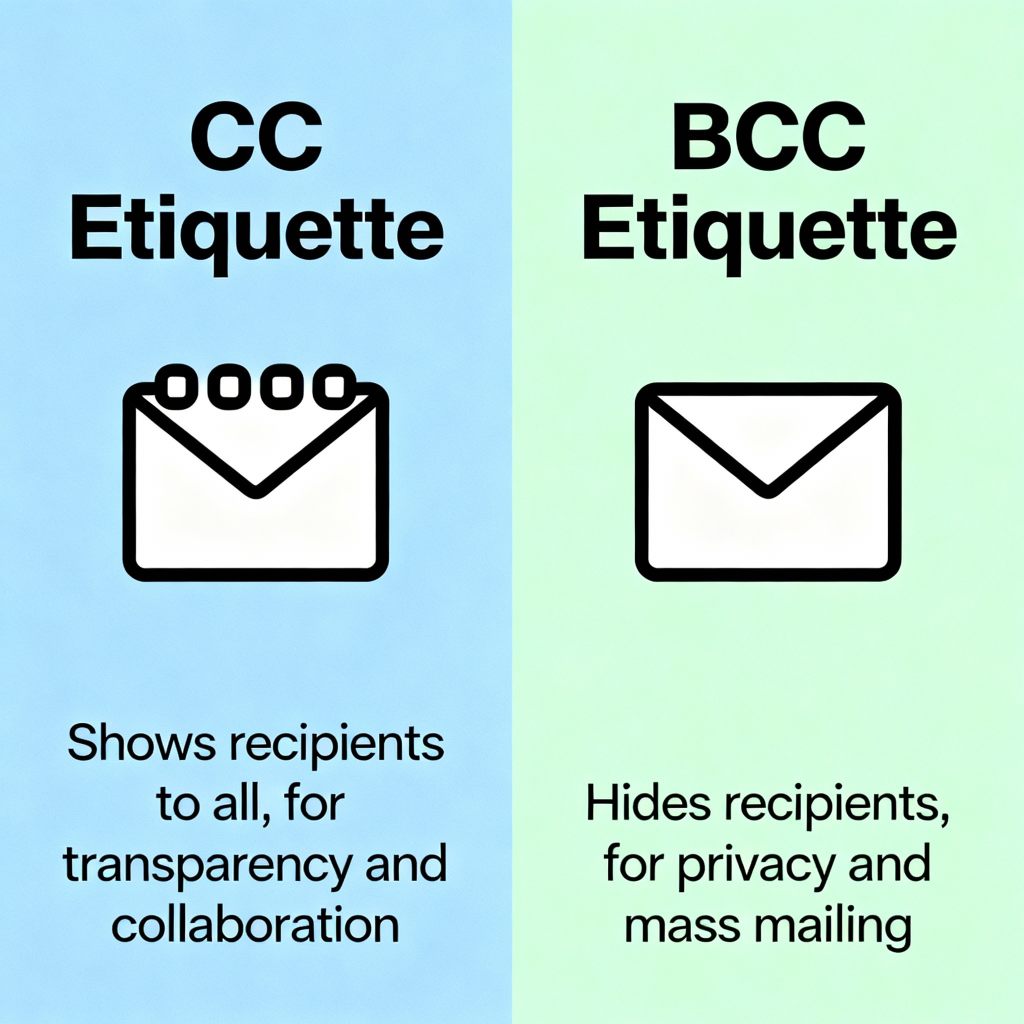The concepts of BCC (Blind Carbon Copy) and CC (Carbon Copy) in email communications play a crucial role in proper email etiquette, especially in professional and organizational contexts. Understanding their differences, appropriate usage, and etiquette implications helps users communicate efficiently and respectfully while managing privacy and transparency.
Post Contents
What is CC (Carbon Copy)?
CC stands for Carbon Copy, a term inherited from traditional paper correspondence when carbon paper was used to create copies of letters. When email addresses are added to the CC field, all recipients in the “To” and “CC” fields can see each other’s email addresses. CC is typically used to keep secondary recipients informed without directly addressing them.
Characteristics of CC:
-
Recipients are visible to everyone included in “To” and “CC”.
-
Responses by any recipient can be seen by all, especially if “Reply All” is used.
-
Ideal for keeping people in the loop who need information but are not the primary audience.
-
Implies transparency and openness in communication.
Example: A manager sends a project update email to a team lead (“To”) and includes the department head in CC to keep them informed.
What is BCC (Blind Carbon Copy)?
BCC stands for Blind Carbon Copy and is similar in function to CC, but with one key difference: recipients in the BCC field are hidden from all other recipients. No recipient, whether in “To,” “CC,” or BCC fields, can see who is in the BCC list.
Characteristics of BCC:
-
Email addresses in BCC remain confidential and invisible.
-
Recipients cannot see who else received the message via BCC.
-
Replies from BCC recipients are not automatically shared with other recipients unless forwarded.
-
Useful for mass emails where privacy must be respected.
-
Helps prevent reply-all email chains that clutter inboxes.
Example: A company sends a newsletter to a large mailing list using BCC so recipients do not see others’ email addresses.
Key Differences Between CC and BCC
| Feature | CC | BCC |
|---|---|---|
| Acronym Meaning | Carbon Copy | Blind Carbon Copy |
| Recipient Visibility | Visible to all recipients | Hidden from all recipients |
| Response Visibility | “Reply All” sends to all | Replies only to sender |
| Use Case | Keep people in the loop | Privacy in mass mailing |
| Etiquette Consideration | Transparent communication | Confidential distribution |
| Risk of Accidental Reply-All | Present | Mitigated |
| Typical Usage | Informal group emails, updates | Newsletters, mass announcements |
Email Etiquette Differences
-
Transparency vs Privacy:
-
CC promotes transparency, showing all recipients who else is involved. This is helpful when a group needs to collaborate or stay aware of communications.
-
BCC protects recipient privacy by hiding email addresses, especially useful in large group emails to avoid disclosing contact information without consent.
-
-
When to Use CC:
-
When recipients are part of an ongoing conversation or should be aware of each other’s involvement.
-
When it is important that recipients know who else is included.
-
For clear communication channels in teams or project groups.
-
-
When to Use BCC:
-
When sending emails to a large number of people who don’t know each other or need privacy.
-
For announcements, newsletters, or mailing lists.
-
To discreetly include someone without revealing their presence to other recipients.
-
-
Risks and Considerations:
-
Using CC inappropriately (e.g., too many recipients) can lead to cluttered inboxes and privacy violations.
-
Overuse of BCC may raise ethical concerns if used to conceal recipients suspiciously.
-
Avoid using BCC for internal communication where transparency is required.
-
-
Reply All Implications:
-
In CC, “Reply All” can easily include everyone in future responses.
-
In BCC, recipients cannot “Reply All” to hidden recipients; replies go only to the sender, reducing reply-all storms.
-
Best Practices for CC and BCC
-
Limit CC to relevant recipients who genuinely need to see the email.
-
Use BCC for large group emails to protect privacy.
-
When in doubt, inform recipients if BCC is used so they understand who is receiving the message.
-
Avoid placing your own email in BCC; it can confuse responses.
-
Use clear subject lines and concise messages to reduce unnecessary CCs.
-
Avoid overusing CC to prevent email overload for recipients.
Practical Scenarios
-
Team Project Update: Use “To” for primary stakeholders and CC for secondary team members or supervisors.
-
Client Proposal: Send to client in “To,” CC your manager for transparency.
-
Newsletter: Use BCC to send to a broad subscriber list without exposing email addresses.
-
Private Notification: BCC a colleague for private awareness without disclosing.
Conclusion
BCC and CC serve distinct functions in email communication, balancing transparency and privacy. Knowing when and how to use each improves communication efficiency, respects privacy, and upholds professional etiquette. CC allows open collaboration and information sharing, while BCC ensures confidential, respectful mass communication. Mastering their differences is essential for effective email management in modern professional environments.
- https://www.mail.com/blog/posts/cc-and-bcc/5/
- https://missiveapp.com/blog/what-does-cc-bcc-mean-email
- https://www.shiksha.com/online-courses/articles/cc-vs-bcc-whats-the-difference/
- https://www.cityu.edu.hk/csc/deptweb/support/faq/email/ccbcc.htm