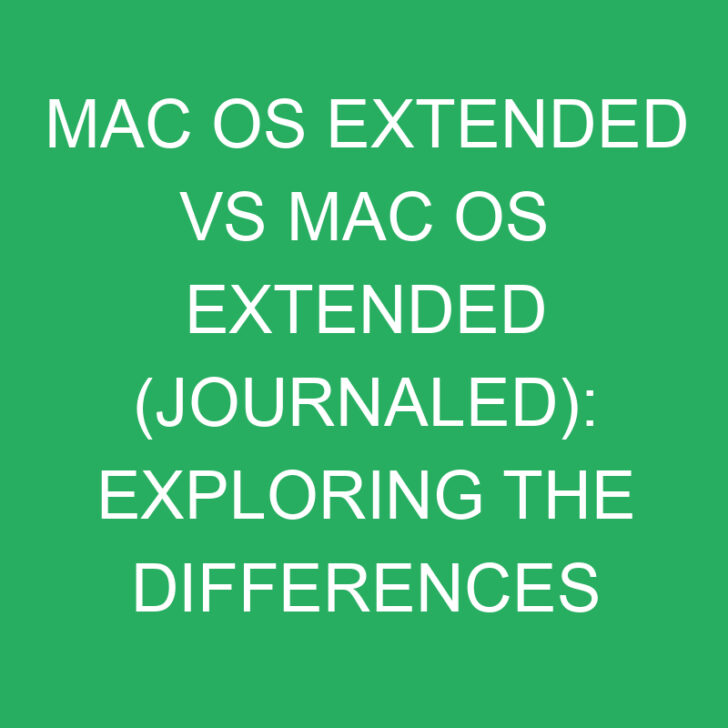When it comes to Mac operating systems, there are a few key terms that often leave users scratching their heads. One such pair is “Mac OS Extended” and “Mac OS Extended (Journaled)”. While they may sound similar, there are important differences between the two. In this article, I’ll break down the distinctions between Mac OS Extended and Mac OS Extended (Journaled), helping you understand which option is best suited for your needs.
Mac OS Extended and Mac OS Extended (Journaled) are both file system formats used by Apple for organizing and storing data on Macintosh hard drives. The main difference lies in the journaling feature. Mac OS Extended (Journaled) includes a journaling mechanism that keeps track of changes made to the file system, providing an added layer of protection against data loss in case of unexpected shutdowns or system crashes. On the other hand, Mac OS Extended lacks this journaling capability, making it more susceptible to potential data corruption in such events.
Now that we have a basic understanding of the differences between Mac OS Extended and Mac OS Extended (Journaled), let’s dive deeper into the specifics and explore the advantages and disadvantages of each file system format.
Post Contents
- What is Mac OS Extended?
- What is Mac OS Extended (Journaled)?
- Main Differences Between Mac OS Extended and Mac OS Extended (Journaled)
- Advantages of Mac OS Extended (Journaled)
- Disadvantages of Mac OS Extended (Journaled)
- Advantages of Mac OS Extended
- Disadvantages of Mac OS Extended
- Conclusion
- Frequently Asked Questions
- Q: What are the advantages of using the Mac OS Extended (Journaled) file system format?
- Q: Are there any disadvantages to using the Mac OS Extended (Journaled) file system format?
- Q: Why is the Mac OS Extended (Journaled) format still popular despite its drawbacks?
- Q: What should I consider when deciding whether to use the Mac OS Extended (Journaled) format?
What is Mac OS Extended?
Mac OS Extended is a file system format used by Apple for organizing and storing data on Macintosh hard drives. It is also known as HFS+, which stands for Hierarchical File System Plus.
Mac OS Extended offers several features and capabilities that make it a popular choice among Mac users. Here are some key characteristics of this file system format:
- Support for large file sizes: Mac OS Extended allows for the creation and storage of files that are larger than 4 GB in size. This is particularly useful for professionals and creatives who work with large media files, such as videos and high-resolution images.
- Metadata support: Mac OS Extended supports the storage of additional file information, known as metadata. This can include attributes such as file creation date, modification date, and file permissions. The inclusion of metadata enhances the efficiency and organization of file management.
- Compatibility: Mac OS Extended is supported by all versions of macOS, making it compatible with all Mac computers. This ensures seamless file transfer and sharing across different Mac systems.
- Time Machine support: Mac OS Extended is the recommended file system format for using Apple’s Time Machine backup feature. Time Machine allows users to automatically back up their files, enabling easy recovery in case of accidental deletion or hardware failure.
While Mac OS Extended offers a range of benefits, it does come with some limitations. One significant drawback is the lack of a journaling feature, which can make it more susceptible to data corruption in the event of unexpected shutdowns or system crashes. In contrast, Mac OS Extended (Journaled) enhances data protection by incorporating a journaling mechanism that tracks changes made to the file system.
What is Mac OS Extended (Journaled)?
Mac OS Extended (Journaled) is a file system format used by Apple for organizing and storing data on Macintosh hard drives. It is an extension of the Mac OS Extended (HFS+) format, with an added journaling mechanism.
Journaling is a feature that tracks changes made to the file system, providing protection against data loss in case of unexpected shutdowns or system crashes. When an unexpected event occurs, the journaling system can quickly restore the file system to its previous known stable state.
With Mac OS Extended (Journaled), any changes made to the file system are recorded in a journal file. This includes metadata updates, file creations, deletions, and modifications. The journal file acts as a log, allowing the system to replay the recorded changes and ensure that the file system remains consistent.
The journaling mechanism in Mac OS Extended (Journaled) enhances the reliability and integrity of the file system. It reduces the chances of data corruption and minimizes the need for time-consuming disk repairs. Additionally, it provides better support for features like Time Machine backups.
However, it is important to note that enabling journaling can have a slight impact on performance, as the system needs to continuously update the journal file. Nevertheless, the benefits of journaling outweigh the minimal performance impact for most users.
Mac OS Extended (Journaled) offers enhanced data protection through its journaling mechanism. It ensures the integrity of the file system, reduces the risk of data loss, and provides a reliable platform for storing and organizing data on Macintosh hard drives.
Main Differences Between Mac OS Extended and Mac OS Extended (Journaled)
When it comes to organizing and storing data on Macintosh hard drives, Apple offers two file system formats: Mac OS Extended and Mac OS Extended (Journaled). While both formats serve the same purpose, there are some key differences between them.
1. Journaling Mechanism: The most significant difference between Mac OS Extended and Mac OS Extended (Journaled) is the presence of a journaling mechanism. Mac OS Extended (Journaled) incorporates this feature, which tracks changes made to the file system. This journal file ensures that the file system remains consistent, even in the event of unexpected shutdowns or system crashes. In contrast, standard Mac OS Extended format does not include journaling.
2. Data Protection: The addition of journaling in Mac OS Extended (Journaled) enhances data protection. The journaling mechanism records and tracks changes made to the file system, reducing the chances of data corruption. This is particularly important in situations where the power supply is abruptly halted or the system crashes. With Mac OS Extended (Journaled), you can have peace of mind knowing that your data is safeguarded against unexpected events.
3. Reliability and Integrity: By enabling journaling, Mac OS Extended (Journaled) ensures that the file system remains reliable and consistent. It minimizes the need for disk repairs and reduces the risk of data loss. The journal file keeps track of changes and allows the system to recover more effectively after unexpected failures. This overall enhances the integrity of the file system.
4. Performance Impact: Although Mac OS Extended (Journaled) provides enhanced data protection, it’s worth noting that enabling journaling can have a slight impact on performance. This is because the system needs to record and update journal files with each change made to the file system. However, the performance impact is typically minimal and may not be noticeable for everyday use.
The main differences between Mac OS Extended and Mac OS Extended (Journaled) lie in the presence of a journaling mechanism, improved data protection, enhanced reliability and integrity, and potential performance impact. Depending on your needs and preferences, you can choose the format that best suits your requirements for organizing and storing data on your Macintosh hard drives.
Advantages of Mac OS Extended (Journaled)
Mac OS Extended (Journaled) offers several advantages over the regular Mac OS Extended file system format. Here are some of the key benefits:
- Enhanced Data Protection: One of the primary advantages of Mac OS Extended (Journaled) is its enhanced data protection capabilities. The journaling mechanism tracks changes made to the file system, ensuring its consistency and integrity. This means that even in the event of unexpected shutdowns or system crashes, the file system can be easily repaired without the risk of data loss or corruption.
- Improved Reliability: Mac OS Extended (Journaled) provides a higher level of reliability compared to the regular Mac OS Extended format. With journaling enabled, you can have peace of mind knowing that your data is less likely to become corrupted or inaccessible due to system errors. This can save you time and effort that would otherwise be spent on disk repairs or data recovery.
- Reduced Need for Disk Repairs: By using Mac OS Extended (Journaled), you can minimize the need for disk repairs. The journaling mechanism keeps track of any changes made to the file system, allowing for efficient and automatic repairs when necessary. This helps in maintaining the health of your Macintosh hard drive and reduces the need for manual interventions, thereby saving you valuable time.
- Faster Recovery Time: In the event of unexpected system crashes or power outages, Mac OS Extended (Journaled) enables faster recovery time. The journaling mechanism allows the system to quickly identify and fix any inconsistencies in the file system, leading to a faster reboot and shorter downtime. This can be particularly beneficial for professionals or businesses that rely heavily on their Macs for day-to-day operations.
It’s important to note that enabling journaling on Mac OS Extended (Journaled) may have a slight impact on performance. However, the enhanced data protection and improved reliability offered by this format outweigh the minor performance considerations for most users. Ultimately, the choice between Mac OS Extended and Mac OS Extended (Journaled) depends on your specific needs and the level of data protection and reliability you require.
Disadvantages of Mac OS Extended (Journaled)
While Mac OS Extended (Journaled) offers numerous benefits in terms of data protection and reliability, it’s important to mention a few disadvantages as well. Here are a few points to consider:
- Performance Impact: Enabling journaling in Mac OS Extended (Journaled) may result in a slight performance decrease compared to the regular Mac OS Extended format. The process of recording journal updates can slightly slow down read and write operations. However, the impact is usually minimal and may not be noticeable for most users.
- Storage Space: Journaling requires a small portion of the device’s storage space to store the journal file. This file tracks changes to the file system, ensuring its integrity. While the size of the journal is typically small, it can still occupy some storage capacity. However, with modern storage capacities being quite large, this is usually not a significant concern for most users.
- Compatibility: Mac OS Extended (Journaled) may have limited compatibility with non-Apple systems or older Mac systems running outdated operating systems. If you need to share files with others or access your storage device on different platforms, you might encounter compatibility issues. In such cases, it may be more suitable to use the regular Mac OS Extended format or consider alternative file system options.
- Time to Repair: In the event of file system errors or corruption, Mac OS Extended (Journaled) may take longer to repair compared to the regular Mac OS Extended format. This is because the journaling process needs to replay and validate all the recorded journal updates. However, it’s important to note that this is a tradeoff for the enhanced data protection and file system reliability offered by journaling.
To summarize, while Mac OS Extended (Journaled) has its advantages, it’s important to understand the potential drawbacks. Consider your specific needs and priorities when choosing between Mac OS Extended and Mac OS Extended (Journaled) to ensure the best fit for your requirements.
Advantages of Mac OS Extended
When it comes to choosing a file system format for your Mac, Mac OS Extended offers some distinct advantages. Here are the key benefits of using Mac OS Extended:
1. Enhanced Data Protection: Mac OS Extended provides superior data protection compared to other file systems. This is thanks to its journaling feature, which keeps track of changes made to files and directories. In the event of a system crash or power outage, the journal allows for easier recovery without the risk of data loss.
2. Improved Reliability: Mac OS Extended (Journaled) is known for its reliability. By recording changes in a journal, it minimizes the risk of file system inconsistencies or corruption. This leads to a more stable and secure computing experience.
3. Reduced Need for Disk Repairs: Since Mac OS Extended (Journaled) is less prone to file system errors, it significantly reduces the need for disk repairs. This means less downtime for maintenance and repairs, allowing you to focus on your work without interruptions.
4. Faster Recovery Time: In the event of a system crash or power outage, Mac OS Extended (Journaled) offers faster recovery compared to other file systems. The journaling feature allows the system to quickly replay the journaled changes, ensuring a speedy return to a functional state.
While Mac OS Extended (Journaled) offers several advantages, it is important to be aware of the potential drawbacks. These include a slight performance decrease and the need for additional storage space for the journal file. Additionally, compatibility issues may arise with non-Apple systems or older Mac systems running outdated operating systems. It’s crucial to consider these factors when deciding which file system format to use for your Mac.
Disadvantages of Mac OS Extended
When considering the use of Mac OS Extended (Journaled) as your file system format, it is important to weigh the advantages against the potential disadvantages. While Mac OS Extended (Journaled) offers significant benefits in terms of data protection and system reliability, there are a few drawbacks to be aware of:
- Slight Performance Decrease: Using the Mac OS Extended (Journaled) format may lead to a slight decrease in performance compared to the regular Mac OS Extended format. This is because the journaling feature requires some additional processing power and can slightly impact the overall speed of file operations. However, this decrease in performance is usually minimal and may not be noticeable in day-to-day use.
- Additional Storage Space: Mac OS Extended (Journaled) requires extra storage space for the journal file. This journal file keeps track of changes made to files and directories, ensuring data integrity and allowing for easier recovery in case of system crashes or power outages. As a result, the journal file adds a small overhead to the overall storage requirements of your system. While this may not be a significant issue for most users, it’s important to consider if you have limited storage capacity.
- Compatibility Issues: Another potential disadvantage of Mac OS Extended (Journaled) is its compatibility with non-Apple systems or older Mac systems running outdated operating systems. While Mac OS Extended (Journaled) is the default file system format for modern Mac computers, it may not be fully supported by other operating systems or older Mac models. If you frequently share files with non-Apple users or need compatibility with older systems, it’s worth considering whether the benefits of Mac OS Extended (Journaled) outweigh the potential compatibility challenges.
Overall, despite these disadvantages, the Mac OS Extended (Journaled) file system format remains a popular choice for many Mac users due to its enhanced data protection and improved reliability. By understanding the potential drawbacks and making an informed decision based on your specific needs and requirements, you can maximize the benefits of Mac OS Extended (Journaled) while minimizing any potential limitations.
Conclusion
The Mac OS Extended (Journaled) file system format offers numerous advantages for Mac users. It provides enhanced data protection, improved reliability, and faster recovery time in case of system crashes or power outages. Despite the slight performance decrease and the need for additional storage space for the journal file, the benefits of Mac OS Extended (Journaled) make it a popular choice among users.
However, it is important to consider the potential compatibility issues with non-Apple systems or older Mac systems running outdated operating systems. Before deciding on the file system format, it is crucial to assess specific needs and requirements.
Mac OS Extended (Journaled) is a reliable and secure option for Mac users who prioritize data protection and system stability. By weighing the advantages and disadvantages, one can make an informed decision about whether to opt for Mac OS Extended (Journaled) or explore other file system formats that may better suit their needs.
Frequently Asked Questions
Q: What are the advantages of using the Mac OS Extended (Journaled) file system format?
A: The Mac OS Extended (Journaled) format offers enhanced data protection, improved reliability, reduced need for disk repairs, and faster recovery time in the event of system crashes or power outages.
Q: Are there any disadvantages to using the Mac OS Extended (Journaled) file system format?
A: Yes, there are some disadvantages to consider. These include a slight performance decrease, the need for additional storage space for the journal file, and potential compatibility issues with non-Apple systems or older Mac systems running outdated operating systems.
Q: Why is the Mac OS Extended (Journaled) format still popular despite its drawbacks?
A: The Mac OS Extended (Journaled) format remains popular due to its enhanced data protection and improved reliability. Users value these benefits and are willing to accept the drawbacks in exchange for a more stable and secure file system.
Q: What should I consider when deciding whether to use the Mac OS Extended (Journaled) format?
A: When deciding, it is important to weigh the advantages and disadvantages of the Mac OS Extended (Journaled) format. Consider your specific needs and requirements, such as potential compatibility issues, performance impact, and the importance of data protection and reliability.